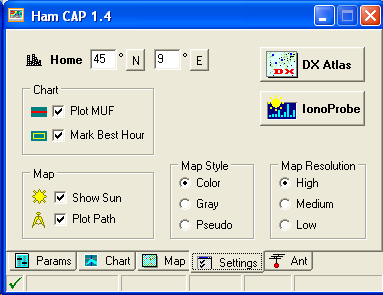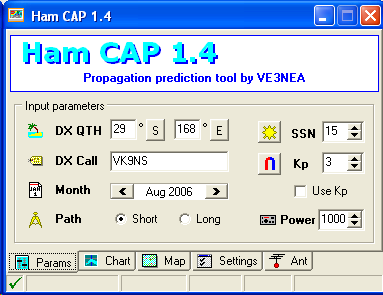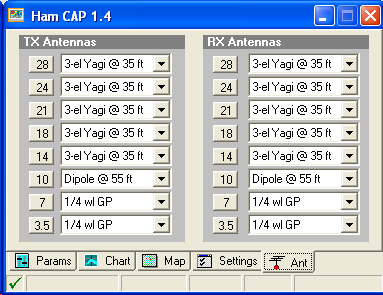HamCAP
Introduction
This chapter will give information and references to install and configure Ham CAP by VE3NEA to be used in conjunction with Win-Test.
If not done already, go to the Ham CAP web site, download and install this freeware package, along with its pre-requisite VOACAP v.08.1124W package. Ham CAP may not work with other versions of VOACAP due to formatting changes.
HamCAP is quite easy to configure to suite for your needs and, if you follow the User's guide and Tutorial you can find at the end of this chapter, it will be straightforward.
Set preferences
Within the Settings tab you can set the latitude and longitude coordinates of your QTH (the approximation to 1 degree is enough for our needs).
Home coordinates are essentials to have the propagation forecast directly related to your QTH.
In this tab you can also check the options related to what information you want to see in the Chart and in the Map tabs, as well as the Map Style and Map Resolution, to best suite your look and feel preferences.
A setup like the one shown in the picture above is generally easy to view.
If you are using also IonoProbe, and want it to update the Solar parameters, just press the IonoProbe button, and you are done; if this is the case, you should select Options | HamCAP | Solar Indexes passing to None.
Set Parameters
Within the Params tab you can set your transmitting Power and to determine whether you want the Short Path or Long Path propagation forecast.
You should also set the SSN (Sun Spot Number) value, which is useful if HamCAP is working in stand-alone mode, otherwise this value will be set by IonoProbe or by Win-Test itself each time HamCAP will be invoked.
Usually the Month is automatically set by HamCAP itself, and is related to the actual date;
this should usually be a "don't care", unless you want to make a forecast
for the next CQWW six months ahead from today!
Also the DX QTH and DX Call are set by the call from Win-Test, related to the callsign in the entry field for which the Ctrl-P has been invoked.
For the Kp value, as well the Use Kp checkbox, please refer to the HamCAP documentation referenced at the end of this chapter; as a starting point, these are almost a "don't care" as well.
Set TX and RX antennas
Within the Ant tab you should describe your antenna farm, in the TX Antennas frame, and what you can presume, or you are interested in, for your correspondant in the RX Antennas frame.
These information are used by HamCAP to calculate the estimated S/N ratio.
Please refer to the HamCAP documentation, referenced below at the end of this chapter,
for a better understanding of this setup.
See Also
In the manual
External sources
Two very comprehensive guides: