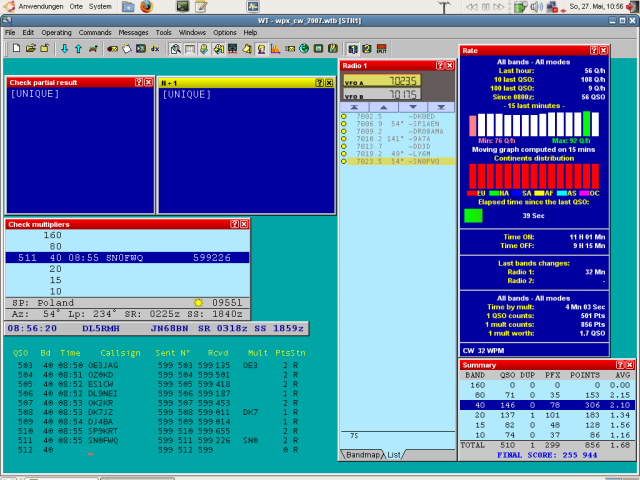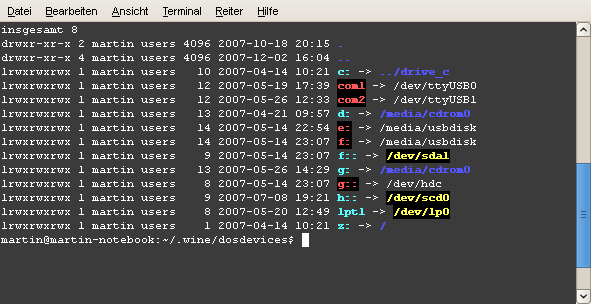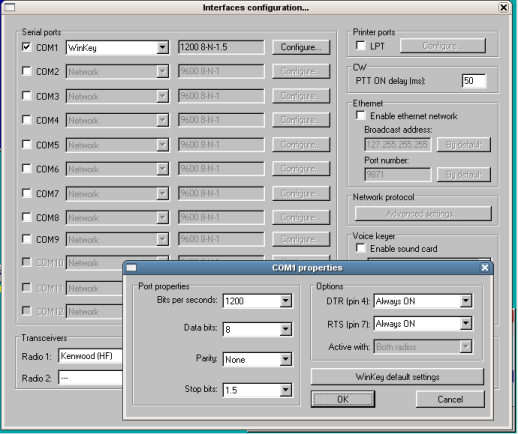Difference between revisions of "running on Linux"
(→WinKey) |
|||
| Line 31: | Line 31: | ||
====W5XD Multi-Keyer==== | ====W5XD Multi-Keyer==== | ||
====WinKey==== | ====WinKey==== | ||
| + | Working stable with following configuration: | ||
| + | |||
| + | [[Image:wintest_Config_WinKey.png]] | ||
| + | |||
====EZMaster==== | ====EZMaster==== | ||
====MicroHam MK2R==== | ====MicroHam MK2R==== | ||
Revision as of 16:44, 2 December 2007
Introduction
With the Windows emulator wine Win-Test runs also on Linux-machines. This article describes installation, which features work and which not.
Installation
Interfaces
Serial and printer ports
Serial and printer port configuration
Serial (and also printer) ports in wine are configurated with Symlinks. Each DOS-device (com1, com2, ... lpt1, lpt2) is represented as a symlink to the device in linux.
To make the symlinks like they are shown in the example image, you have to type:
ln -s /dev/ttyUSB0 com1 ln -s /dev/ttyUSB1 com2
in the .wine/dosdevices directoy in your home directory. Of course you have to type your own configuration.
Tip: If you use USB-serial-adaptors, take a look at /var/log/syslog while or after you connected the device (Debian/ubuntu). The log will show you where got device is connected (e.g. /dev/ttyUSB0 -> first serial port running via USB).
You can use the definition direct in your Win-Test.
Reference: Wine HQ documentation: Serial and Parallel Ports
Network
Packet Radio TNC
Radio 1/2
W5XD Multi-Keyer
WinKey
Working stable with following configuration: