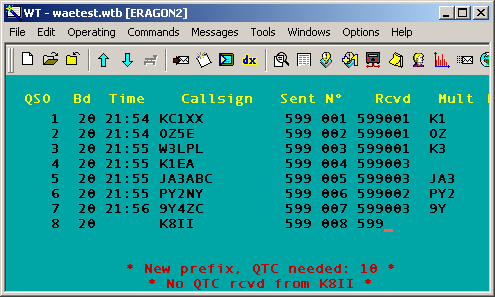Difference between revisions of "WAEDC"
Jump to navigation
Jump to search
| Line 8: | Line 8: | ||
* right-click on the Edit-Window to get the context menu and set | * right-click on the Edit-Window to get the context menu and set | ||
| − | WAEDC -> Show additional information on qtc traffic [[Image:WAEDCadditional-qtcinfo.gif]] | + | WAEDC -> Show additional information on qtc traffic |
| + | |||
| + | [[Image:WAEDCadditional-qtcinfo.gif]] | ||
* right-click on the radio-windows to get the context menu and set | * right-click on the radio-windows to get the context menu and set | ||
| − | Display Options -> Potential QTC [[Image: | + | Display Options -> Potential QTC |
| + | |||
| + | [[Image:WAEDC-radiopotentialqtc.gif]] | ||
| + | |||
| + | You should get QTC infos after pressing space to enter the RST like this (I did WAE RTTY for this and the next screen shots, just to show QTC RX and TX as well. | ||
| + | [[Image:log-qtcinfo.gif]] | ||
Here are the special keys needed for QTC RX and TX: | Here are the special keys needed for QTC RX and TX: | ||
Revision as of 23:03, 23 July 2006
WAE DC - Worked All Europe DX Contest
The specific part on the WAE Contest is to SEND or RECEIVE QTCs.
For more information about QTCs see the WAEDC Contest Rules
You may find the following special setups useful for the WAE:
- right-click on the Edit-Window to get the context menu and set
WAEDC -> Show additional information on qtc traffic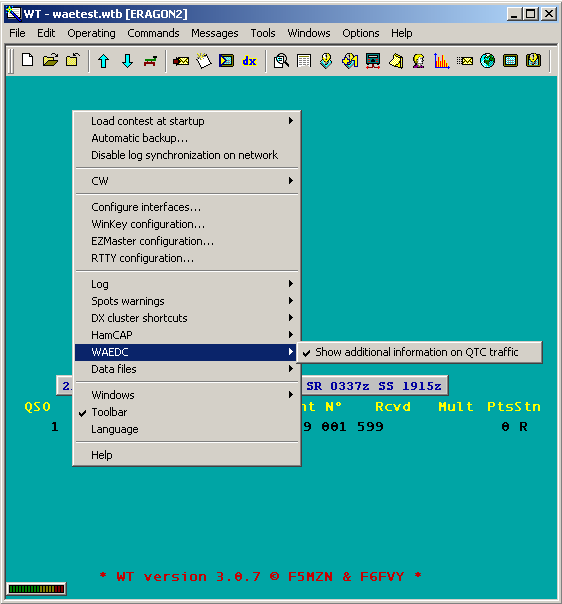
- right-click on the radio-windows to get the context menu and set
Display Options -> Potential QTC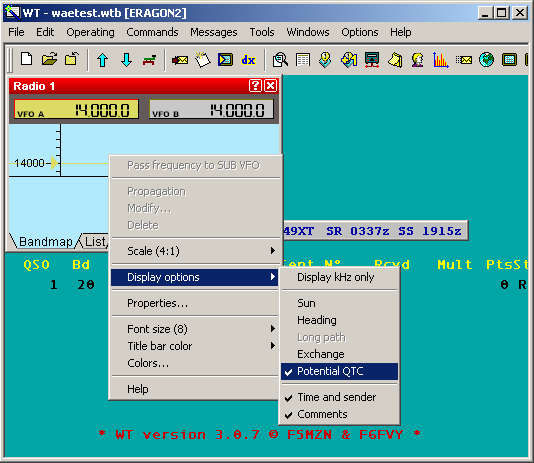
You should get QTC infos after pressing space to enter the RST like this (I did WAE RTTY for this and the next screen shots, just to show QTC RX and TX as well.
Here are the special keys needed for QTC RX and TX:
- type ALT-L for QTC RX
- type CNTRL-L for QTC TX
--DL4NER 22:07, 23 July 2006 (BST)