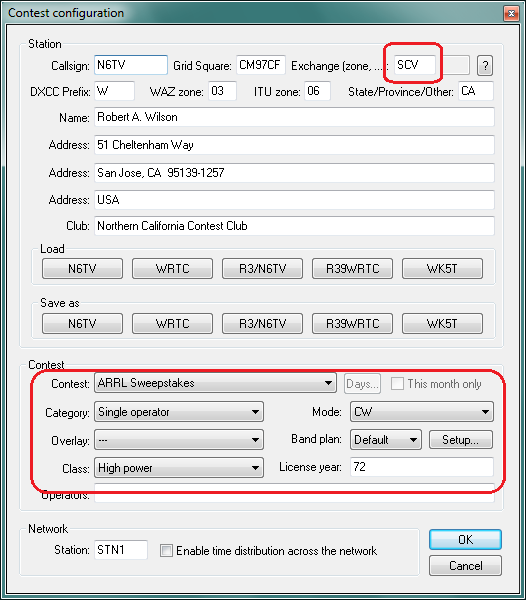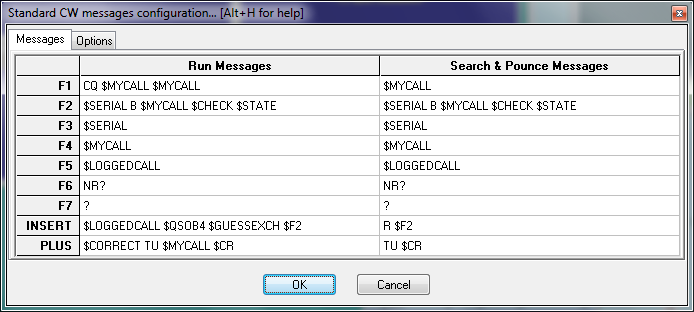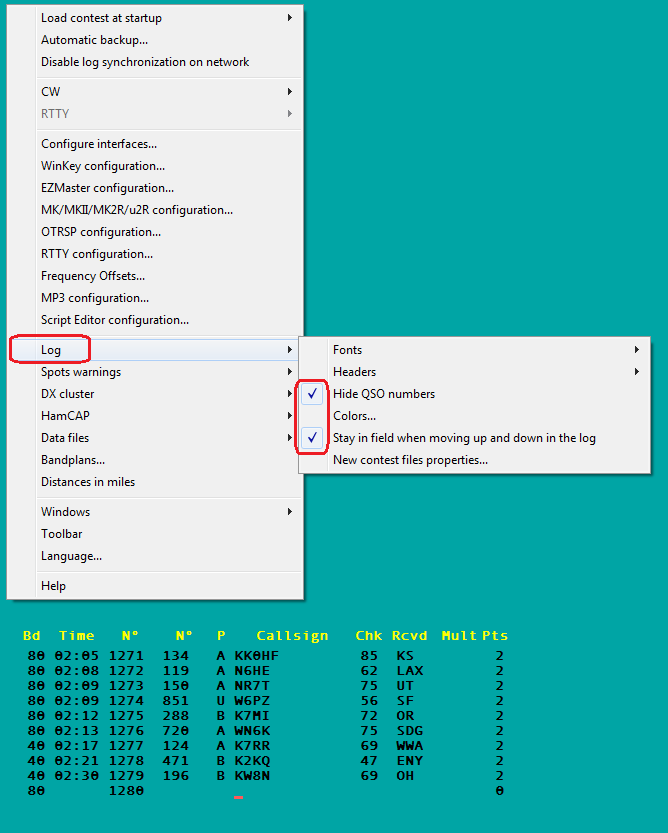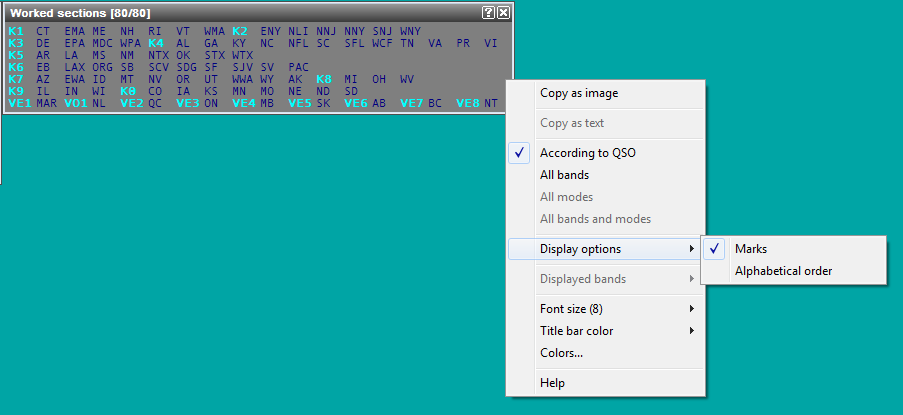Sweepstakes
Define your ARRL Section, Check, and Precedence
Specify your ARRL section, entry class, power level, and year first licensed (two digits only) on the contest configuration screen as shown:
Program your CW Messages
Specify you CW messages using the appropriate message variables. Note that Sweepstakes precedence must be entered manually (there is no $PREC variable yet):
ARRL Section "equivalence" file
Download the latest ARRLSEC.DAT file from http://download.win-test.com/files/equivalence/ARRLSEC.DAT and save it in the Win-Test countryFiles directory (do File | Explore | /countryFiles directory).
This is not the official ARRL Section List, but the list of "alternate spellings" of the official ARRL sections.
Logging QSOs
Spacebar jumps between fields in exchange order: Callsign, number received, precedence, callsign (again), check, and section.
Use the [<] (less than) key, and the [>] (greater than) key to move the cursor left or right one field.
Use the indicated options to hide the redundant QSO number in the first column, and make the up and down arrow keys stay in the same column to make it easier to edit exchange data entered on a previous line:
Displaying Sections worked
Press [Alt-Z] to display the worked sections list. Right click and check Marks to order sections by call district: