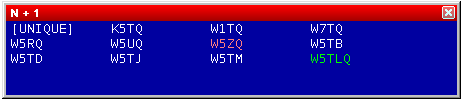Difference between revisions of "StyleSheet"
| Line 1: | Line 1: | ||
==A Style Guide for the Wiki-based Win-Test Documentation== | ==A Style Guide for the Wiki-based Win-Test Documentation== | ||
| − | |||
| − | |||
This article is meant as a guideline for authors to accomplish reasonable consistency within the Wiki-based Win-Test documentation. This project was originally started by Simon Pearson, M0CLW, as an additional source of information for Win-Test users. Time after time, more authors got on | This article is meant as a guideline for authors to accomplish reasonable consistency within the Wiki-based Win-Test documentation. This project was originally started by Simon Pearson, M0CLW, as an additional source of information for Win-Test users. Time after time, more authors got on | ||
| Line 14: | Line 12: | ||
==Structuring of Articles== | ==Structuring of Articles== | ||
* Start with a short introduction before starting with the meat of the article. | * Start with a short introduction before starting with the meat of the article. | ||
| − | * The first structure level should use double ='s | + | * The first structure level should use double ='s |
| + | * Do not use single ='s so that chapter titles come out as 1, 2, 3 and not as 1.1, 1.2, 1.3 | ||
* Try to group information into sub-chapters and sections so that a reader starting from the top page will quickly find the information he is looking for. | * Try to group information into sub-chapters and sections so that a reader starting from the top page will quickly find the information he is looking for. | ||
* Add a section '''See also''' at the end of the article if you have references. | * Add a section '''See also''' at the end of the article if you have references. | ||
| Line 25: | Line 24: | ||
==Text Commands== | ==Text Commands== | ||
| − | * Use Bold font and Capitals for all Text commands like '''NOSOUND''', '''QUIT''' and for message variables like '''$MYCALL''' | + | * Use Bold typewriter font and Capitals for all Text commands like '''<tt>NOSOUND</tt>''', '''<tt>QUIT</tt>''' and for message variables like '''<tt>$MYCALL</tt>''' and '''<tt>$SERIAL</tt>'''. |
==Keys== | ==Keys== | ||
| − | + | Most keys should be '''<tt>bold typewriter text</tt>'''. | |
| − | * Type F-keys as '''F1''', '''F2''' | + | * Type F-keys as '''<tt>F1</tt>''', '''<tt>F2</tt>''' |
| − | * Control Keys: '''ctrl-A''' | + | * Control Keys: '''<tt>ctrl-A</tt>''' |
| − | * Alt Keys: '''Alt-C''', '''Alt-W''' | + | * Alt Keys: '''<tt>Alt-C</tt>''', '''<tt>Alt-W</tt>''' |
| − | * Shift Keys: '''Shift-F1''', '''Shift-F7''' | + | * Shift Keys: '''<tt>Shift-F1</tt>''', '''<tt>Shift-F7</tt>''' |
* Editing Keys: '''Shift''', '''Enter''', '''Insert''', '''Plus''' or '''+''', '''Minus''' , '''Backspace''', '''Delete''' | * Editing Keys: '''Shift''', '''Enter''', '''Insert''', '''Plus''' or '''+''', '''Minus''' , '''Backspace''', '''Delete''' | ||
Revision as of 22:41, 31 July 2006
A Style Guide for the Wiki-based Win-Test Documentation
This article is meant as a guideline for authors to accomplish reasonable consistency within the Wiki-based Win-Test documentation. This project was originally started by Simon Pearson, M0CLW, as an additional source of information for Win-Test users. Time after time, more authors got on board - each of them with slightly different ideas and editing know-how. So we found it's time for a style guide as this documentation will finally grow into a complete reference manual that will - hopefully - be included with the Win-Test software distribution in the near future - thus replacing the slightly outdated ref_manual document.
The guideline itself is an example how to format text, commands, function keys, screenshots and how to structure information described in this manual.
Language
- Use proper English.
- What's proper should be defined by native speakers.
Structuring of Articles
- Start with a short introduction before starting with the meat of the article.
- The first structure level should use double ='s
- Do not use single ='s so that chapter titles come out as 1, 2, 3 and not as 1.1, 1.2, 1.3
- Try to group information into sub-chapters and sections so that a reader starting from the top page will quickly find the information he is looking for.
- Add a section See also at the end of the article if you have references.
- At the bottom of the page add a link to the next level up Wiki page. If there is none, there is always the Main_Page.
Menu Items
- Put menu items into <code></code> statements.
- If you have a sequence of Menu actions, use the vertical bar '|' to separate these, like this:
Options | Load contest at startup | Enabled .
Text Commands
- Use Bold typewriter font and Capitals for all Text commands like NOSOUND, QUIT and for message variables like $MYCALL and $SERIAL.
Keys
Most keys should be bold typewriter text.
- Type F-keys as F1, F2
- Control Keys: ctrl-A
- Alt Keys: Alt-C, Alt-W
- Shift Keys: Shift-F1, Shift-F7
- Editing Keys: Shift, Enter, Insert, Plus or +, Minus , Backspace, Delete
Images
- The windows should come with English titles except for O/S based windows (like the file open dialog).
- Use PNG or GIF format for the pictures. JPEG is normally not suitable for screen captures.
- Center images and use a frame around every image allowing to include a caption, like this:
[[Image:WindowsNp1_1.gif|center|frame|N + 1 window (Captured call : W5TQ)]]
References
- Try to avoid duplicate information spread all over the Wiki. Use cross-references where applicable like Menu:Edit.
- Keep a focus - do not try to explain topics beyond the Win-Test application. Use external references where applicable like Cabrillo Specs.