Uploads by N6TV
Jump to navigation
Jump to search
This special page shows all uploaded files.
| Date | Name | Thumbnail | Size | Description | Versions |
|---|---|---|---|---|---|
| 09:42, 28 July 2007 | ToolsRedefineKeyboard.png (file) |  |
8 KB | A more useful example, developed for Team Vertical by N6TV. | 3 |
| 07:05, 23 November 2007 | RemoteCommandDialog.png (file) | 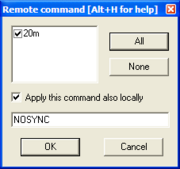 |
7 KB | Dialog presented when you enter the REMOTE text command. | 1 |
| 08:16, 23 November 2007 | GabWindowNoSyncClearLogNowSync.png (file) | 8 KB | Gab window messages confirming remote command execution. | 1 | |
| 22:57, 26 November 2007 | Wtdxtelnet singleop dxcp.png (file) |  |
17 KB | Updated to show new options, improved spelling. | 2 |
| 23:11, 26 November 2007 | OptionsDxClusterSyntax.png (file) | 8 KB | Menu options to select the DX Cluster syntax | 1 | |
| 04:38, 14 January 2008 | com1-properties.png (file) |  |
10 KB | Updated to WT 3.18 version, with "default for FT-2000" button. | 2 |
| 20:19, 15 January 2008 | SecondaryRadioRunSandP.png (file) |  |
8 KB | Secondary radio window with Run and S&P options visible. | 1 |
| 23:47, 1 June 2008 | OptionsWindowsMenu.png (file) | 3 KB | Shows the sub-options of the Options | Windows menu item | 1 | |
| 23:49, 1 June 2008 | DefaultOpenChildWindows.png (file) | 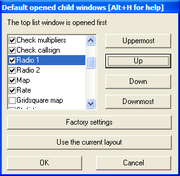 |
10 KB | Shows the dialog box displayed by Options | Windows | Default layout ... | 1 |
| 22:02, 14 July 2008 | CwStandardMessagesOptions.png (file) |  |
12 KB | Updated with 3.21 additional features | 2 |
| 01:01, 19 July 2008 | WindowsNp1 3.gif (file) | 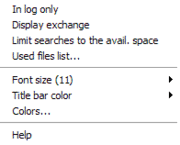 |
3 KB | New context menu for Check Partial N+1 including "Used files list" option | 2 |
| 22:18, 19 July 2008 | Targets.PNG (file) | 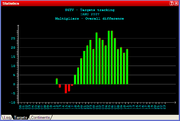 |
12 KB | Targets tab in Statistics Window, showing multiplier targets, cumulative | 1 |
| 22:19, 19 July 2008 | StatisticsHourlyQSOTargets.PNG (file) | 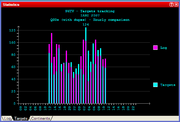 |
13 KB | Statistics Window showing hour by hour QSOs vs. targets | 1 |
| 22:29, 19 July 2008 | Contest configuration.png (file) |  |
21 KB | Updated to show new "Days" button | 3 |
| 22:55, 19 July 2008 | StatisticsPopUpMenu.PNG (file) | 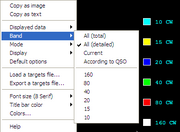 |
10 KB | Pop-up context menu for Statistics [Ctrl-F9] menu | 2 |
| 22:58, 19 July 2008 | StatisticsPopUpMenuDisplayedData.PNG (file) |  |
11 KB | Statistics Pop-up menu showing Displayed Data options | 1 |
| 23:20, 19 July 2008 | StatisticsContinents.PNG (file) | 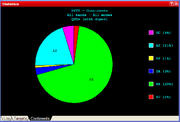 |
13 KB | Continents tab on the statistics menu | 1 |
| 21:41, 6 September 2008 | CWSerialNumberCustomTable.PNG (file) | 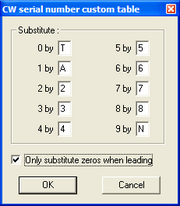 |
7 KB | Table for customizing cut numbers | 1 |
| 21:57, 6 September 2008 | MK MKII MK2R.PNG (file) |  |
22 KB | Updated to WT 3.22 version with new options | 2 |
| 01:34, 10 November 2008 | OptionsRttyStandardMessages.PNG (file) |  |
15 KB | Updated version (has new Options Tab) | 2 |
| 01:36, 10 November 2008 | RttyStandardMessagesOptions.PNG (file) |  |
13 KB | Options tab for RTTY Standard Messages | 1 |
| 02:53, 15 February 2009 | LogEntryWindow.PNG (file) | 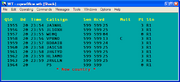 |
18 KB | Win-Test Main window for log entry. | 1 |
| 05:42, 26 July 2009 | WindowsRotators.PNG (file) | 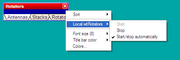 |
7 KB | Rotators window with pop-up menu, new in V4 | 1 |
| 06:50, 26 July 2009 | WtRotatorsNetworkPropertiesSingleOp.PNG (file) | 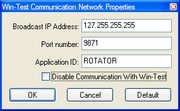 |
8 KB | Network properties window from wtRotators, with loopback address for single PC stations. | 1 |
| 07:19, 26 July 2009 | WtRotatorsWindowsSecurityAlert.png (file) | 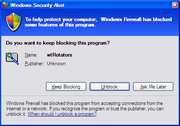 |
21 KB | Security alert that may appear the first time you try to configure wtRotators | 1 |
| 07:25, 26 July 2009 | WtRotatorsOptions.png (file) |  |
7 KB | 1 | |
| 07:38, 26 July 2009 | WtRotatorsControllersAdd.png (file) | 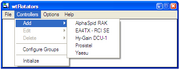 |
10 KB | Shows Controllers | Add menu from wtRotators | 1 |
| 07:48, 26 July 2009 | WtRotatorsOffset.PNG (file) | 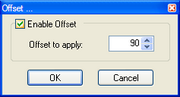 |
5 KB | Rotator offset pop-up menu | 1 |
| 08:09, 26 July 2009 | WtRotatorsStatusMessages.png (file) | 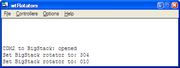 |
8 KB | WtRotators window with status messages. | 1 |
| 08:46, 26 July 2009 | WtRotatorsRotationLimits.png (file) | 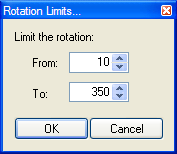 |
5 KB | 1 | |
| 09:17, 26 July 2009 | WtRotatorsAddRotator.png (file) | 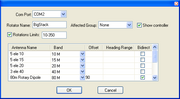 |
14 KB | 2 | |
| 09:37, 26 July 2009 | WtRotatorsHeadingRange.png (file) | 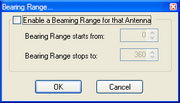 |
7 KB | wtRotators Heading Range pop-up dialog | 1 |
| 09:47, 26 July 2009 | WtRotatorsNetworkPropertiesMultiOp.png (file) | 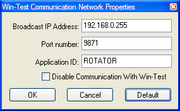 |
8 KB | Network settings for a multi-op using the default broadcast IP address. | 1 |
| 19:42, 26 July 2009 | WtDxTelnetNetworkPropertiesMultiOp.png (file) |  |
9 KB | 1 | |
| 20:18, 6 September 2009 | OptionsRttyConfiguration.PNG (file) |  |
15 KB | Update shows common paths to two copies of MMTTY, and new sub-option for INSERT key. | 2 |
| 19:38, 16 November 2009 | OptionsCWCustomVariables.PNG (file) |  |
8 KB | Custom message variable dialog (Options | CW | Custom variables ...) | 1 |
| 01:51, 5 December 2009 | Check Partial Files List.PNG (file) | 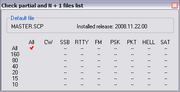 |
6 KB | Check partial and N + 1 Files List (Used files list from Check partial window pop-up) | 1 |
| 02:36, 5 December 2009 | WindowsCheckPartialShiftF10.png (file) | 5 KB | 1 | ||
| 22:15, 9 May 2010 | ToolsRedefineKeyboard2.png (file) |  |
11 KB | Same as Tools RedefineKeyboard.png but with arrow indicating a single asterisk in the right hand column. | 1 |
| 05:26, 26 July 2010 | BandMapProperties.png (file) |  |
21 KB | WT 4 Version of Bandmap Properties dialog, with random offset feature. | 2 |
| 07:50, 31 October 2010 | RttyMessagingTypical.PNG (file) |  |
32 KB | W0YK-recommended RTTY contest messages. | 2 |
| 07:56, 5 November 2010 | ARRLSweepstakesContestConfiguration.png (file) |  |
35 KB | Typical contest configuration window for ARRL Sweepstakes | 1 |
| 07:56, 5 November 2010 | ARRLSweepstakesCWMsgsConfiguration.png (file) |  |
29 KB | Typical ARRL Sweepstakes CW Messages Configuration | 1 |
| 08:21, 5 November 2010 | ARRLSweepstakesSectionList.png (file) |  |
24 KB | ARRL Sweepstakes Section List, display by call district | 1 |
| 08:39, 5 November 2010 | ARRLSweepstakesLogOptions.png (file) | 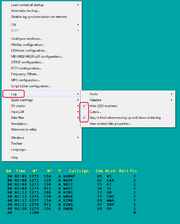 |
42 KB | ARRL Log Window options useful for ARRL Sweepstakes | 2 |
| 19:15, 9 November 2010 | SearchForPossibleBadExchanges.PNG (file) | 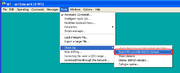 |
15 KB | Menu to select Check for Possible bad exchanges | 1 |
| 19:16, 9 November 2010 | SearchForPossibleBadExchangesReport.PNG (file) |  |
9 KB | ARRL Sweepstakes report, search for possible bad exchanges. | 1 |
| 21:52, 9 November 2010 | CheckPartialUsedFilesList.PNG (file) |  |
7 KB | Menu to display which check partial files are being used. | 1 |
| 22:02, 9 November 2010 | UsedFilesList.PNG (file) |  |
7 KB | Default check partial file set to DEFAULT.DTA. | 1 |
| 05:50, 3 July 2011 | lpt1-properties.png (file) |  |
11 KB | Changed to Windows XP look instead of Windows 7 | 3 |