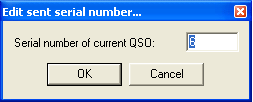Difference between revisions of "Multi-op/Issues/Editing serials"
m (version 3 due date correction) |
m |
||
| (4 intermediate revisions by 3 users not shown) | |||
| Line 1: | Line 1: | ||
| − | If you | + | If, by remote chance, you should experience a machine crash on the network during the contest, and other stations continue making QSOs, the log at your operating position will be out of sync. The danger, with such a scenario, is that you may mistakenly work what you ''thought'' was a mult but may actually have been worked by another station on the network during the crash. Another problem is that serial numbers might be out of sync at the various operating positions. |
| − | '' | + | '''RELAX: all this was possibly true before the LOG SYNCHRONIZATION era!!''' |
| − | + | With Log Sychronization introduced in version 3.0.0 (see [[Release_Notes|Release Notes]]), this should not happen anymore. | |
| − | The | + | Log synchronization is turned on by default. The menu option [[Menu:Options#Disable_log_synchronization_on_network | Disable log synchronization on network]] will let the user turn off synchronization. |
| − | + | == Overcoming out-of-sync scenarios == | |
| − | |||
| − | |||
| − | + | As said before, this should not happen anymore, apart some smart Mr. Murphy unpredictable interventions..... | |
| − | + | Just in that case, and for whatever other reason you may have to change the sequential serial numbering, the old option has been left in place and is still available. | |
| − | + | === Editing serial numbers === | |
| − | + | Through the menu <tt>Edit | Edit serial number...</tt> a new window will open up, where the serial number can be changed. Use this option with care, however. | |
| − | [[Image:EditSerial.png|center]] | + | [[Image:EditSerial.png|center]] |
== Preventing crashes mid-contest == | == Preventing crashes mid-contest == | ||
| − | Win-Test is a very stable contest logging application | + | Win-Test is a very stable contest logging application and it was built with '''stability''' in mind because, let's face it, everybody '''hates''' logging program crashes midway through a contest. |
| − | As a result, a crash is ''most likely'' to be a result of a conflicting program on the operating system (of course there are exceptions, but very rare). It is ''highly'' recommended you close all unnecessary programs. | + | As a result, a crash is ''most likely'' to be a result of a conflicting program on the operating system (of course there are exceptions, but very rare). It is ''highly'' recommended that you close all unnecessary programs. |
| − | Common programs left running (which, nontheless, are still totally unnecessary) include instant messaging programs (e.g. Windows/MSN Messenger, ICQ, Skype etc), audio program 'agents' (e.g. Winamp agent, RealPlayer agent, ...) etc. Please close '''everything''' not required for your contest operation. | + | Common programs left running (which, nontheless, are still totally unnecessary) include instant messaging programs (e.g. Windows/MSN Messenger, ICQ, Skype etc), audio program 'agents' (e.g. Winamp agent, RealPlayer agent, ...) etc. Please close '''everything''' is not required for your contest operation. |
Latest revision as of 21:11, 31 March 2007
If, by remote chance, you should experience a machine crash on the network during the contest, and other stations continue making QSOs, the log at your operating position will be out of sync. The danger, with such a scenario, is that you may mistakenly work what you thought was a mult but may actually have been worked by another station on the network during the crash. Another problem is that serial numbers might be out of sync at the various operating positions.
RELAX: all this was possibly true before the LOG SYNCHRONIZATION era!!
With Log Sychronization introduced in version 3.0.0 (see Release Notes), this should not happen anymore.
Log synchronization is turned on by default. The menu option Disable log synchronization on network will let the user turn off synchronization.
Overcoming out-of-sync scenarios
As said before, this should not happen anymore, apart some smart Mr. Murphy unpredictable interventions.....
Just in that case, and for whatever other reason you may have to change the sequential serial numbering, the old option has been left in place and is still available.
Editing serial numbers
Through the menu Edit | Edit serial number... a new window will open up, where the serial number can be changed. Use this option with care, however.
Preventing crashes mid-contest
Win-Test is a very stable contest logging application and it was built with stability in mind because, let's face it, everybody hates logging program crashes midway through a contest.
As a result, a crash is most likely to be a result of a conflicting program on the operating system (of course there are exceptions, but very rare). It is highly recommended that you close all unnecessary programs.
Common programs left running (which, nontheless, are still totally unnecessary) include instant messaging programs (e.g. Windows/MSN Messenger, ICQ, Skype etc), audio program 'agents' (e.g. Winamp agent, RealPlayer agent, ...) etc. Please close everything is not required for your contest operation.