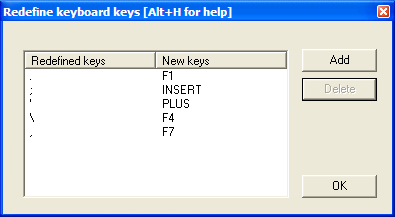Menu:Tools
Menu:Tools
Automatic CQ repeat
This option allows you to automatically repeat the CQ call after a certain amount of time if no key was pressed by the operator. This feature works on all modes and simulates the operator pressing the [F1] key after so and so many seconds. So in case of nobody coming back to your CQ, you got nothing to do but wait for the system to start the next.
You may want to use the text commands NORPT or RPT to deactivate and later reactivate that function.
Redefine keyboard keys
TODO needs description
Data entry
TODO needs description
Exchange guessing
Exchange guessing is a feature of Win-Test that predicts the exchange that is going to be received before your QSO partner actually sends the report. In many contests a fixed piece of information is exchanged like the CQ zone in the CQWW contests, or ITU zone in IARU. This option allows you to select the way Win-Test fills in the exchange:
- pressing the space bar
- automatically
- after timeout
This feature saves you from continuously typing the same information over and again but you better make sure the guessed report is correct before you press the [Enter] key.
Priority
- Band
- Frequency
Load an objective file
TODO needs description
Export an objective file
TODO needs description
Check log
This tool allows you to very if special restrictions of the contest rules have been adhered to in this log. Currently, there is only a single rule, you may select:
- Check if all QSOs made on the multiplier station are actually multipliers. You may want to quote the exceptions (if any) when sending your log to the contest sponsor to avoid massive score reductions.