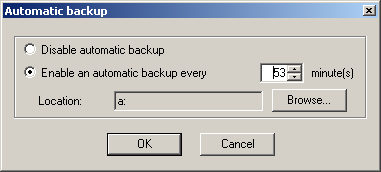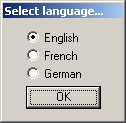Menu:Options
Load contest at startup
Allows to enable or disable the automatic loading of the last contest file in use. This command is useful to be quickly ready again if - for some reason - you quitted the Win-Test environment during the contest.
Automatic backup...
This enables or disables the automatic backup of the .wtb file to another location, e.g. network drive or floppy. You can choose between 1 and 120 minutes as automatic backup intervall.
Disable log synchronization on network
CW
No sound
Modify standard messages
Modify additional messages
Serial number
Correction
Shortened spaces (CT spaces)
Auto sending...
Configure interfaces...
WinKey configuration...
EZMaster configuration...
RTTY configuration...
This menu entry opens the control box for RTTY configuration.
Log
Allows to choose display of the LOG: fonts, colors, headings and so on.
Spots warnings
DX cluster shortcuts
HamCAP
WAEDC
Special option for the All Europe DX Contest.
For more informations about Win-Test and WAEDC see WAEDC.
Data files
Windows
Toolbar
if this option is checked, the Icons toobar is displayed below the menu.
![]()
Language
It is possible to choose the language of the Win-Test user interface. Actually supported are
- English
- French
- German
Thanks to DL6RAI for the german version :)