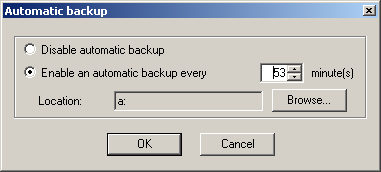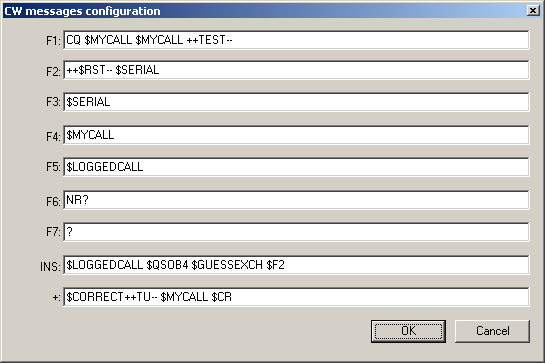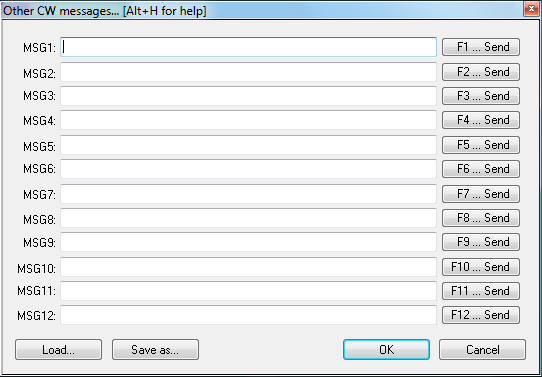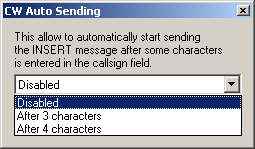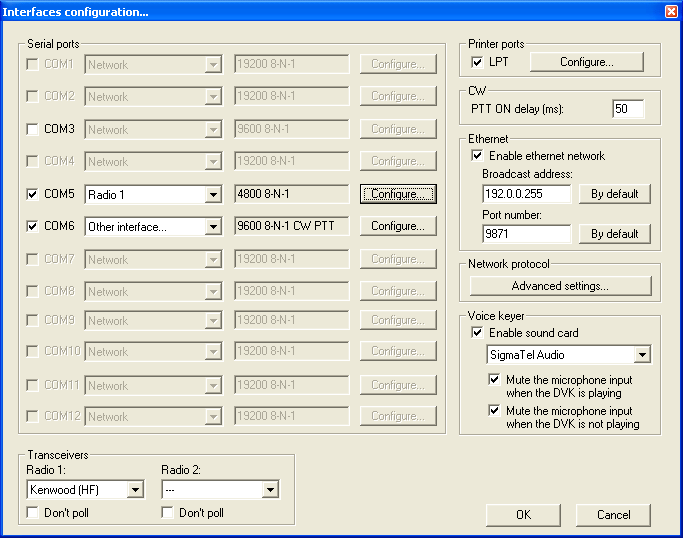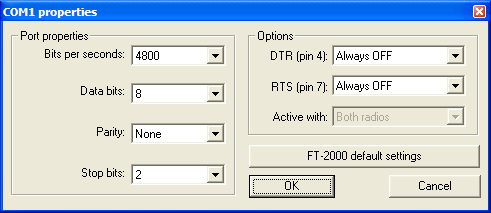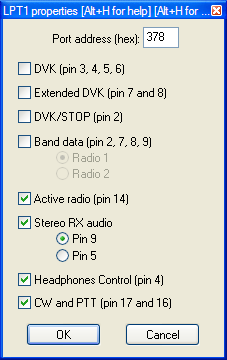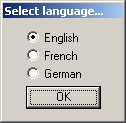Difference between revisions of "Menu:Options"
| Line 20: | Line 20: | ||
==Modify additional messages== | ==Modify additional messages== | ||
| − | The place to | + | The place to create or modify additional CW messages which can be accessed using Alt-C. These memories can be used for |
| − | + | transmitting QSL information, special greetings, QSY/sked information, ... | |
[[Image:cw-additional-messages.png]] | [[Image:cw-additional-messages.png]] | ||
Revision as of 18:59, 27 July 2006
Load contest at startup
Allows to enable or disable the automatic loading of the last contest file in use. This command is useful to be quickly ready again if - for some reason - you quitted the Win-Test environment during the contest.
Automatic backup...
This enables or disables the automatic backup of the .wtb file to another location, e.g. network drive or floppy. You can choose between 1 and 120 minutes as automatic backup intervall.
Disable log synchronization on network
If checked, automatic log synchronization over the network (in multi/op environments) is disabled. May be useful under certain circumstances.
CW
No sound
If checked, no CW sound will be played through the internal speaker. This option is also available through the SOUND/NOSOUND text commands.
Modify standard messages
The place to change the CW messages.
Please have a look on the list of message variables.
Modify additional messages
The place to create or modify additional CW messages which can be accessed using Alt-C. These memories can be used for transmitting QSL information, special greetings, QSY/sked information, ...
Serial number
The leading zeros below 100 can be (or not) keyed by Win-Test, depending on the chosen option.
Similarly, there are 5 possible abbreviation levels for the serial numbers :
- Not abbreviated
- Half abbreviated : leading zeros are replaced by T.
- Abbreviated : The 0 and the 9 are shortened in T and N.
- Pro : The 0, 1, 4, 5 and 9 are shortened to T, A, V, E and N.
- Custom - there is a custom table. so each number can be shortened to a letter of your choice. Have fun.
This option only affects serial numbers, but never numbers in callsigns.
Correction
controls the value of the $CORRECTED variable. See message variables for more information.
Shortened spaces (CT spaces)
TODO cw/shortened spaces
Auto sending...
This allows to automatically start sending the INSERT message after some characters are entered in the callsign field.
Configure interfaces...
All the interfaces you wish to use with Win-Test can be parametered by using this dialog box.
The serial ports can be used for the network (with crossed cables), for a connection to a packet radio controller, or for a RS232 radio interface. In that last case, you must specify what transceiver you are using. You also need to verify the port configuration :
The DTR(4)/RTS(7) pins can be controlled as
- Handshake
- PTT
- CW
- Allways on
- Allways off
- Active radio
The parallel ports can only be used to interface the CW output from Win-Test via a classical interface. You just need to specify, in the dialog box, which radio is connected to the parallel port. More, the delay between the PTT command and the effective CW transmission is adjustable between 0 (QSK) to 1000 ms.
The Ethernet interface is used by the Win-Test's local area network, in a multi-operating environment. If needed, you can change the broadcast address and the port number used. If you ignore the meaning of these terms, note that there should normally be no need to modify the default values given by Win-Test. See Networking for more information.
At last, if your computer has an embedded sound card, you can select and use it as a digital voice keyer by checking the appropriate box.
If you want to use a third-party software to record or modify voice messages, be sure to use the following file format : WAV, PCM, 8000 Hz sampling frequency, 1 channel (mono) and 16 bits per sample.
WinKey configuration...
TODO winkey configuration
EZMaster configuration...
TODO ezmaster configuration
RTTY configuration...
This menu entry opens the control box for RTTY configuration.
Log
Allows to choose display of the LOG: fonts, colors, headings and so on.
Spots warnings
When this option is enabled, the DX cluster spots are briefly displayed (as soon as they arrive), under the lower line of the logging fields. You can choose to display only the spots of the current band and/or the new mulitpliers, as well as your own callsign (good to know when You're spotted). Of course You can hide Dupes and invalids.
DX cluster shortcuts
This controls the syntax of the DX-cluster used (DX Spider vs. AK1A, DXNet, etc.) and the count of spots and solar information used.
HamCAP
TODO HamCAP
WAEDC
Special option for the All Europe DX Contest.
For more informations about Win-Test and WAEDC see WAEDC.
Data files
This option ontrols which CTY.DAT to use, and can even start an immediate download from win-test.com.
Windows
The child windows can be included in the main Win-Test window, or floating, thus allowing the Windows desktop or other running softwares to remain visible. Please remember that, depending on your computer and/or operating system capabilities, you can monitor Win-Test on more than one screen.
Toolbar
if this option is checked, the Icons toobar is displayed below the menu.
Language
It is possible to choose the language of the Win-Test user interface. Actually supported are
- English
- French
- German
Thanks to DL6RAI for the german version :)