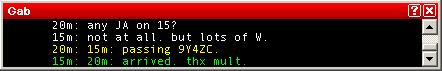Difference between revisions of "Menu:Messages"
Jump to navigation
Jump to search
(initial checkin :)) |
|||
| Line 1: | Line 1: | ||
=Send a gab...= | =Send a gab...= | ||
Shortcut: ALT-G. Sends a gab on the local network, which will appear in the gab window of every connected computers. You can choose to send the gab to all or only to ONE station (drop down box on the left). Private gabs are displayed in different colors. The notes are also written to disk and can be found as <tt>*.gab</tt> after the contest. | Shortcut: ALT-G. Sends a gab on the local network, which will appear in the gab window of every connected computers. You can choose to send the gab to all or only to ONE station (drop down box on the left). Private gabs are displayed in different colors. The notes are also written to disk and can be found as <tt>*.gab</tt> after the contest. | ||
| − | + | [[Image:gab-sending.png|frame|center|Sending a gab]] | |
| − | + | [[Image:gab-window.png|frame|center|Gab window]] | |
| − | |||
=Reply to the last private gab...= | =Reply to the last private gab...= | ||
| Line 10: | Line 9: | ||
=Write a note regarding this QSO= | =Write a note regarding this QSO= | ||
Shortcut: ALT-N. Opens the note input dialog. The notes are also written to disk and can be found as <tt>*.not</tt> after the contest. | Shortcut: ALT-N. Opens the note input dialog. The notes are also written to disk and can be found as <tt>*.not</tt> after the contest. | ||
| − | + | [[Image:notes-window.png|frame|center|Writing notes]] | |
[[Menus|Back to Menus]] | [[Menus|Back to Menus]] | ||
Revision as of 14:04, 28 July 2006
Send a gab...
Shortcut: ALT-G. Sends a gab on the local network, which will appear in the gab window of every connected computers. You can choose to send the gab to all or only to ONE station (drop down box on the left). Private gabs are displayed in different colors. The notes are also written to disk and can be found as *.gab after the contest.
Reply to the last private gab...
Shortcut: ALT-P. Like 'Send a gab' but defaults the destination to the last private instead of all.
Write a note regarding this QSO
Shortcut: ALT-N. Opens the note input dialog. The notes are also written to disk and can be found as *.not after the contest.