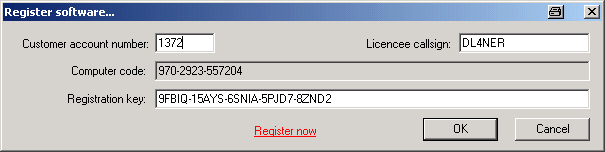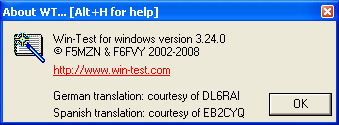Menu:Help
Register software
Help | Register Software...
Even with the trial version, you can fully use Win-Test. There is only a time restriction that randomly shuts down Win-Test, and exported logs (Cabrillo, Reg1Test) are limited to 50 QSO.
To register Win-Test, after having purchased a licence, you just need to visit the Win-Test web pages and request a key code, by entering your customer account number and your system's Computer Code which is displayed in this dialog box.
A license key will be sent to you via email from the license robot. Just copy this key into the correct field and press OK. The limitations will then be disabled and when Win-Test starts up, you will no longer have to press keys 1, 2 or 3.
Use online documentation
Help | Use online manual
If this option is checked, Win-Test tries to access the reference manual on the web, instead of using the local copy that has been distributed with the installation file.
Reference manual
Help | Reference Manual or Alt-H
Starts a browser and displays the reference manual.
Sometimes, the documentation provided with newer releases of Win-Test are slightly outdated. To use the most current version of the manual, either select the "online" version as shown above or retrieve a copy of the static manual from http://docs.win-test.com/pdf/static/manual.zip and unpack it in the Win-Test/docs/en directory (rename or remove the original en-directory first). This will provide you with the most up-to-date documentaion.
Help | Display text commands tips for menu items
This option lets you enable tool tips (small yellow pop-up help text) for menu items. This option is enabled by default. These tool tips display keyboard shortcuts or text commands for the functions selected. Text commands let you peform menu functions without having to use the mouse.
Win-Test Home Page
Help | Win-Test Home Page
Starts up the system Web browser and directs it to go directly to the Win-Test Home Page http://www.win-test.com.
Documentation Wiki Home Page
Help | Documentation Wiki Home Page
Starts up the system Web browser and directs it to go directly to the Win-Test Documentation Website (Wiki) http://docs.win-test.com.
About
Help | About
Displays the Win-Test version used, and allows a direct access to the Win-Test web pages at www.win-test.com.