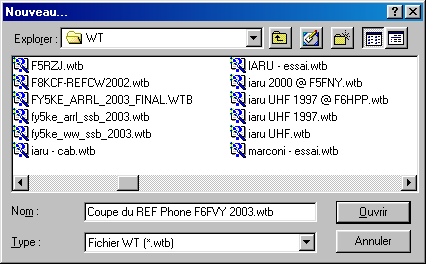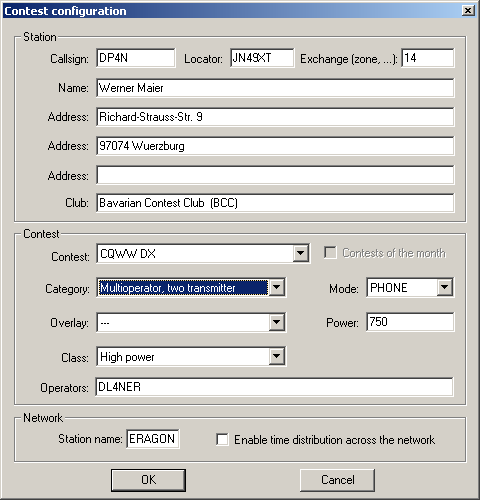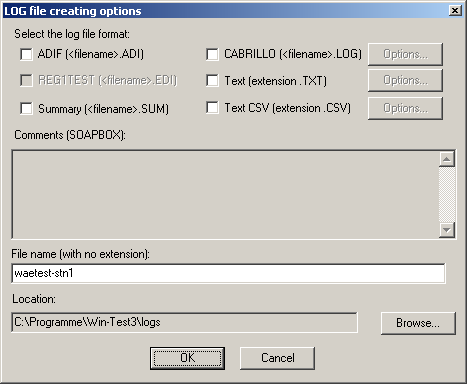Menu:File open
Menu:File (without a file opened)
New
To create a new file, Win-Test first shows the classical dialog box, allowing to give a name and a path to this file. The default extension is .wtb, which you must respect if you write it.
Note: The file new dialog box is brought up in the default Windows language; so on a French Windows it will display in French.
Once the file is created, the contest parameters must be captured in the following dialog box :
"Station" parameters :
- Callsign : The one used during the contest. Do not specify the departement (REF contest), or the zone number in this field ! On the other hand, the potential /P, /M or /MM must be specified.
- Locator : Mandatory for a VHF contest. Optional but useful for an HF contest (this will allow to get accurate beam headings or sunrises/sunsets)
- Exchange : Type your zone, your state, your departement... according to the contest you will run. For example, for a CQWW DX contest, specify your WAZ zone. Let this box empty if the sent report is a serial number (for the WPX, for example). If there is a domestic and a DX side in the contest, specify DX if it is your case. Ex : For the ARRL DX, if you are not W ot VE, you must type DX. The power you will send will be taken from the "power" box (see below). NB : The exchange is what Win-Test will send in the CW/RTTY mode.
- Name : The one of the callsign's owner.
- Address : You have 3 free lines to give the address of the station. Keep the last one to specify your zip code and town, as well as your country for an international contest.
"Contest" parameters :
- Contest : The contest you will run. Multipliers and dupes checking, points counting etc... will depend on this choice. Please be careful ! Regarding VHF contests, Win-Test supports 2 "generic" contests : "European VHF" and "European VHF (gridsquare counting as multiplier)". These 2 contests will be compatible with the vast majority of the minor contests having the same points counting.
- Category : Choose the category in which you will participate. Check in the rules that the corresponding category really exists in the specified contest !
- Overlay : Some contests rules show overlays. Check in the rules that the corresponding overlay really exists in the specified contest !
- Mode : Choose the mode in which you will participate. Check in the rules that the corresponding mode really exists in the specified contest !
- Power : Your effective power, compulsory for the ARRL DX, on the DX side. Do not type the W unit ! However, if your allowed to transmit more than 1 kW, specify KW.
- Class : Choose your power class.
- Operators : Type the operators list. To get a strict compatibility with the cabrillo format, leave a simple free space between 2 callsigns.
"Network" parameters :
- Station name : Useful if you are running Win-Test in a network. All the computers in the network must have different names. Use eloquent names to easily recognize a computer in the status window.
- Enable time distribution in network : Useful if you are running Win-Test in a network. In order to synchronize the time of the QSO recordings, one computer (and only one) must be declared "time master".
Open
Opens a log file in the Win-Test format (conventional .wtb extension).
There is no need to close the file already in use. The new file will take its place.
Note: The file open dialog box is brought up in the default Windows language; so on a French Windows it will display in French.
After choosing the file, the contest configuration dialog appears:
You can then modify these parameters, if needed, before Win-Test ends the opening file procedure. See File:New for more information.
Loading progress of the file and a potential data base associated to the contest are displayed before the main Win-Test screen.
Close
Closes the current file, but remains in the Win-Test environment.
Create Log Files
Creates log files to be sent to the contest organizer for checking or to be imported into your personal log book software. Note that not all formats are available for all contests.
You tag the formats of the files to be created (at least one), possibly add comments (soapbox), and specify a name to be used for the files. You may also specify a directory path different from the main .wtb file, in which the log files should be created.
Cabrillo is the de-facto standard log submission file today. All of the major HF contest sponsors accept entries in the Cabrillo format. Please find details on Cabrillo in [1]. Note that Win-Test allows importing Cabrillo files so that old log files may still be loaded and used as a reference or to create a objective file.
REG1TEST is the format proposed by the IARU Region I VHF Committee (mainly driven by EDR) and has been widely adopted by national amateur radio organizations. REF, DARC fully accept electronic logs in this format for all of their contests above 30 MHz. To create the file, you will have to fill in some information like equipment used, location, antenna height etc. For further details see [2].
ADIF (Amateur Data Interface Format) is used as a way to exchange amateur radio logging data between different applications. Most logging software will accept and can create this format. For further details see [3].
Depending on the file type created, several options are available.
- In the Cabrillo file you may chose to create the log as a check log, export only a specific band, or suppress the club header line in order to avoid problems with the ARRL log robot (ARRL does not accept Cabrillo files which mention clubs not affiliated to ARRL).
- For the text and CSV file type you may select or unselect columns, different date formats and have a choice to add empty fields to the output.
Backup contest
Saves a copy of the complete log file in a backup directory, which has to be specified in the Options / Automatic backup dialog. If this directory is embedded in a floppy disk, it has to be present in the drive A: while executing this command. The file will have an additional .bak extension (test.wtb.bak for example). To use this backup file, just rename the file without the .bak extension.
Warning : A 1.44 MB floppy disk will accept no more than approximatly 7000 QSO !
Update database
Allows to enrich the database of the contest with the datas from your log. If a callsign already exists in the database, the attached datas in your log may replace those in the database. If the callsign does not exist, it will be added, with its attached datas.
Quit
Closes the current file and quits Win-Test back to the Windows environment.
Before using this command, don't forget to validate your last QSO ! Furthermore, it is cautious to save your hard work to avoid any bad surprise ...