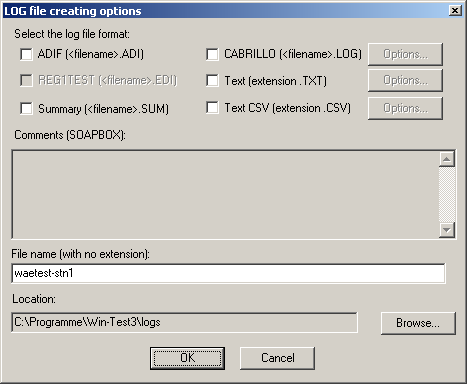Difference between revisions of "Menu:File open"
| Line 20: | Line 20: | ||
You tag the formats of the files to be created (at least one), possibly add comments (soapbox), and specify a name to be used for the files. You may also specify a directory path different from the main .wtb file, in which the log files should be created. | You tag the formats of the files to be created (at least one), possibly add comments (soapbox), and specify a name to be used for the files. You may also specify a directory path different from the main .wtb file, in which the log files should be created. | ||
| − | + | For more details, please see [[Creating]]. | |
| − | |||
| − | |||
| − | |||
| − | |||
| − | |||
| − | |||
| − | |||
| − | |||
| − | |||
| − | |||
| − | |||
| − | |||
| − | |||
==Backup contest== | ==Backup contest== | ||
Revision as of 08:24, 3 December 2006
Menu:File (with a file opened)
New
This will create a new Win-Test file. Please see here for a detailed description.
Open
This will open an existing Win-Test file. Please see here for a detailed description.
Close
Closes the current file, but remains in the Win-Test environment. The way to switch logs without having to restart Win-Test.
Create Log Files
Creates log files to be sent to the contest organizer for checking or to be imported into your personal log book software. Note that not all formats are available for all contests.
You tag the formats of the files to be created (at least one), possibly add comments (soapbox), and specify a name to be used for the files. You may also specify a directory path different from the main .wtb file, in which the log files should be created.
For more details, please see Creating.
Backup contest
Saves a copy of the complete log file in a backup directory, which has to be specified in the Options | Automatic backup dialog. If this directory is embedded in a floppy disk, it has to be present in the drive A: while executing this command. The file will have an additional .bak extension (test.wtb.bak for example). To use this backup file, just rename the file without the .bak extension.
Warning: A 1.44" MB floppy disk will accept no more than approximatly 7,000 QSOs!
Update database
Allows to enrich the database of the contest with the datas from your log. If a callsign already exists in the database, the attached datas in your log may replace those in the database. If the callsign does not exist, it will be added, with its attached datas.
Quit
Quits Win-Test brings you back to the Windows environment. Before using this command, don't forget to complete your last QSO!