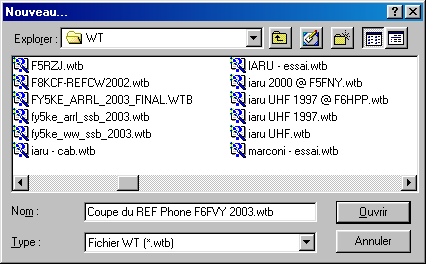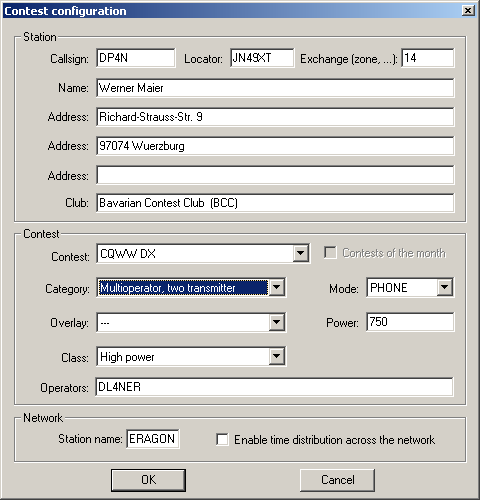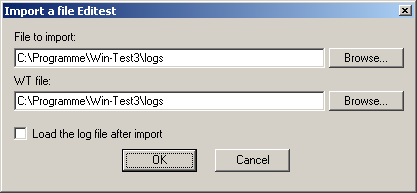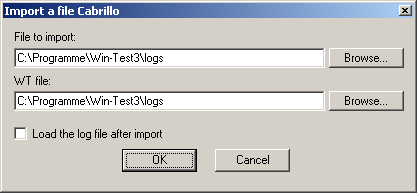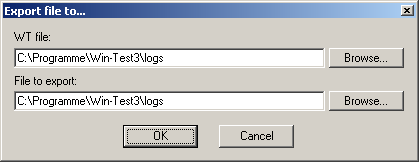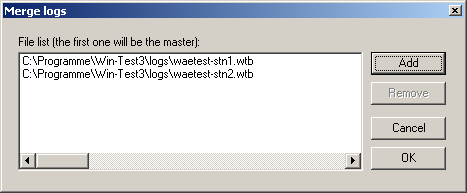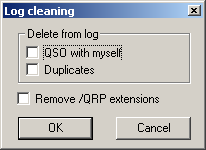Difference between revisions of "Menu:File new"
(→Quit) |
|||
| Line 78: | Line 78: | ||
We advise you to do this operation if you notice unequal scores (see summary) on different computers, or if some computers were logged off the LAN during the contest. | We advise you to do this operation if you notice unequal scores (see summary) on different computers, or if some computers were logged off the LAN during the contest. | ||
| − | Since Win-Test version 3 this should no longer be neccessary, but is left for | + | Since Win-Test version 3 this should no longer be neccessary, but is left for your convenience. |
| + | |||
| + | Reminder : This menu is only visible if no file is opened. If a log is opened, just close it by the File / Close menu or the CLOSE text command. | ||
==Clean log== | ==Clean log== | ||
Revision as of 11:38, 22 August 2006
Menu:File (without a file opened)
New
To create a new file, Win-Test first shows the classical dialog box, allowing to give a name and a path to this file. The default extension is .wtb, which you must respect if you write it.
Contest Configuration
Once the file is created, the contest parameters must be captured in the following dialog box:
Station Parameters
- Callsign: The one used during the contest. Do not specify the departement (REF contest), or the zone number in this field ! On the other hand, the potential /P, /M or /MM must be specified.
- Locator: Mandatory for a VHF contest. Optional but useful for an HF contest (this will allow to get accurate beam headings or sunrises/sunsets)
- Exchange: Type your zone, your state, your departement... according to the contest you will run. For example, for a CQWW DX contest, specify your WAZ zone. Let this box empty if the sent report is a serial number (for the WPX, for example). If there is a domestic and a DX side in the contest, specify DX if it is your case. Example: For the ARRL DX, if you are not W ot VE, you must type DX. The power you will send will be taken from the "power" box (see below). NB : The exchange is what Win-Test will send in the CW/RTTY mode.
- Name: Name of the callsign's owner.
- Address: You have 3 free lines to give the address of the station. Keep the last one to specify your zip code and town, as well as your country for an international contest.
Contest Parameters
- Contest: The contest to run. Multipliers, dupe checking, points scoring etc... will depend on this choice. Please be careful! Regarding VHF contests, Win-Test supports 2 "generic" contests: "European VHF" and "European VHF (gridsquare counting as multiplier)". These 2 contests will be compatible with the vast majority of the minor contests having the same scoring system.
- Category: Choose the category in which you will participate. Check in the rules that the corresponding category really exists in the specified contest! Win-Test does not check for the existence of a specific category against the current contest rules.
- Overlay: Some contests rules show overlays (like Rookie). Check in the rules that the corresponding overlay really exists in the specified contest!
- Mode: Choose the mode in which you will participate. Selecting MIXED will allow you to switch between SSB and CW. If you also wish to have digital modes, select ALL. Check the rules if the corresponding mode really exists in the specified contest!
- Power: Your effective power, compulsory for the ARRL DX, on the DX side. Use only numbers, figures like 5 or 100, but do not specify watts! If you are allowed to transmit more than 1 kW, specify KW.
- Class: Choose the power class.
- Operators: Put the operators' callsigns here. For strict compatibility with the Cabrillo format, please leave a space between 2 callsigns.
Network Parameters
The following parameters make sense only in a networked Win-Test environment.
- Station name: All computers in the network must have different names. Use eloquent names to easily recognize a computer in the status window.
- Enable time distribution in network: In order to synchronize the time of the QSO recordings, one computer (and only one) must be declared "time master".
Open
Opens a log file in the Win-Test format (conventional .wtb extension).
There is no need to close the file already in use. The new file will take its place.
After choosing the file, the contest configuration dialog appears :
You can then modify these parameters, if needed, before Win-Test ends the opening file procedure. See File:New for more information.
Loading progress of the file and a potential data base associated to the contest are displayed before the main Win-Test screen.
Import
Allows to import logs from Editest or Cabrillo format to Win-Test format.
Furthermore, after importing the log file, you can immediatly load this file in Win-Test, by checking the appropriate box.
Of course, the original file is not modified.
Export
Allows to export a Win-Test(v3) log into an Win-Test(v2) file format. The former Editest format is no longer supported for export.
Of course, the original file is not modified.
Merge logs
Useful in a multi-operator Win-Test LAN, this menu allows to merge the logs issued from different computers. You can thus gather all the QSO in an unique file (named "master"), which has to be the first added to the list. The original file will be automatically saved before any modification (.bak).
We advise you to do this operation if you notice unequal scores (see summary) on different computers, or if some computers were logged off the LAN during the contest.
Since Win-Test version 3 this should no longer be neccessary, but is left for your convenience.
Reminder : This menu is only visible if no file is opened. If a log is opened, just close it by the File / Close menu or the CLOSE text command.
Clean log
Allows to clear duplicate QSO and those logged with your own callsign from the log.
Warning : We advise you against deleting duplicate QSO from your log. In fact, if the other station did not correctly get your callsign during the first QSO, this QSO will be lost ! The control softwares used by the log checkers never penalize a log for its dupes, as far as their count is kept in a reasonable value.
Quit
Closes the current file and quits Win-Test back to the Windows environment.