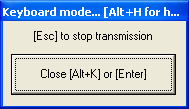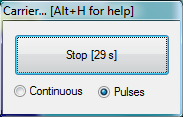Menu:Commands
QSY
One band up
Modify the band of the current QSO (logging field), to the nearest upper band (vs frequency). While on 10m, the nearest "upper band" will be 160m.
You can also directly type the desired band (if the logging field is empty, of course), and even a frequency in kHz (such as 14265).
One band down
Modify the band of the current QSO (logging field), to the nearest lower band (vs frequency). While on 160m, the nearest "lower band" will be 10m.
You can also directly type the desired band (if the logging field is empty, of course), and even a frequency in kHz (such as 14265).
Keyboard mode
Enabled only in CW mode (TODO: Keyboard mode also in RTTY?) Allows to use the keyboard to play CW.
Keyboard mode can also be started with the shortcut ALT-K. To exit this mode, click on the Stop button, or press Return or Escape, or press the shortcut ALT-K again.
CW Speed...
Shortcut ALT-V TODO CW Speed
CW weight...
TODO CW weight
Carrier
Sends a carrier to the CW output. You can choose a plain carrier or pulses (in order to take care of the PA while tuning ...). Shortcut CNTRL-T, or enter TUNE in the main window.
To exit this mode, click on the Stop button, press Return or Escape.
Split frequency
Shortcut - TODO split qrg
QSY frequency
TODO qsy qrg
QSY to run frequency
Shortcut ALT+F4.
This will bring You back to the last frequency on which You hit F1 (=cq, your last RUN freq).
Swap the frequency on both radios
TODO swap qrg on both radios
Take a sked
Shortcut ALT+E TODO Take sked
Pass a sstation
Shortcut ALT+D TODO Pass station
Copy-paste the previous QSO
Shortcut ALT+UP. TODO copy/paste
Receive QTC
Shortcut ALT+L. TODO RX QTC
DX-Cluster
Shortcut ALT+T. TODO DX-Cluster
Spot
Shortcut ALT+F3 TODO Spot
Propagation forecast
Shortcut CNTRL+P. TODO prop forecast
Insert into BandMap
Shortcut CNTRL+ENTER. TODO Insert into Bandmap
Active Radio
TODO Active radio
Station Type
TODO Station Type
CW Messages
TODO CW Messages