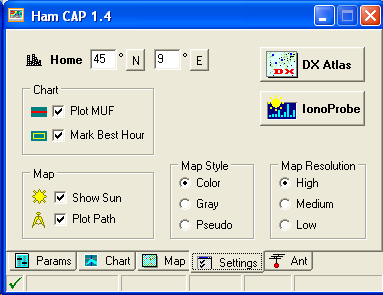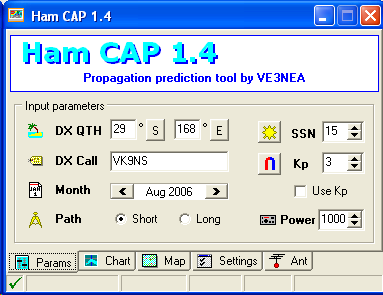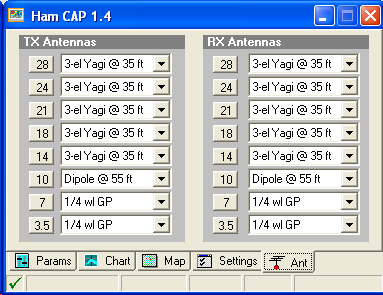HamCAP
Jump to navigation
Jump to search
The printable version is no longer supported and may have rendering errors. Please update your browser bookmarks and please use the default browser print function instead.
HamCAP
This chapter will give information and references to install and configure Ham CAP by VE3NEA to be used in conjunction with Win-Test.
If not done already, go to the Ham CAP web site, download and install this freeware package.
HamCAP is quite easy to configure to suite for your needs and, if you follow the User's guide and Tutorial you can find at the end of this chapter, it will be straigthforward.
Set preferences
Within the Settings TAB you can set the Latitude and Longitude coordinates of your QTH (the degree approximation is enough for our needs).
Set Parameters
TODO to be completed...
Set TX and RX antennas
TODO to be completed...
See Also
In the manual
External sources
Two very comprehensive guides: