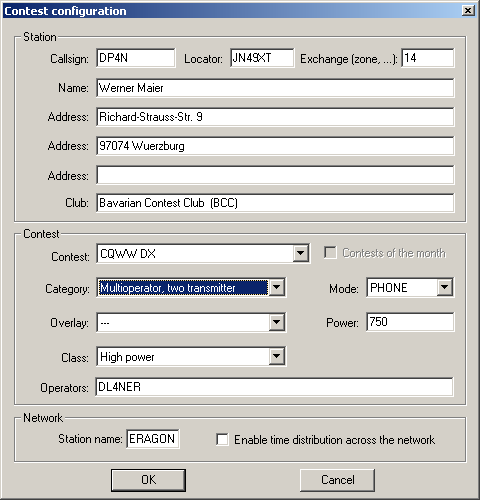Difference between revisions of "Contest specific behaviour"
Jump to navigation
Jump to search
| (7 intermediate revisions by 4 users not shown) | |||
| Line 1: | Line 1: | ||
| − | + | Different contests have different rules and exchanges, so sometimes it is important to know some specific features for that contest. Win-Test will display some specialised options and menus only when the correct contest has been selected. So, for example, you will not find the RTTY menu when you select a SSB contest. | |
| − | + | Most important is always to fill the '''Exchange (Zone, ..)''' field in the '''Contest configuration''' window that pops up after opening a contest. This field is sometimes to recognize the mulitpliers, for example. | |
| − | + | [[Image:dl4ner-contest-specific.gif|frame|center|Selection of the Contest and Mode may bring up menu options, which are not visible otherwise.]] | |
| − | Now let's go to real contest specific | + | Now let's go to a real contest specific behaviour: |
| − | * [[WAEDC| | + | * [[WAEDC|Worked All Europe DX Contest]] |
| − | + | * [[RTTY|RTTY Contests]] | |
| − | + | * [[Sweepstakes|ARRL Sweepstakes]] | |
| + | * [[Menu:Options#Sprint_Exchange_Logic|Sprint Exchange Logic]] for the Sprint Contest Family | ||
| + | * [[NAQP|ARRL North American QSO Party]] | ||
| + | * [[DXpedition|Win-Test on a DX Pedition]] | ||
Latest revision as of 18:35, 12 April 2009
Different contests have different rules and exchanges, so sometimes it is important to know some specific features for that contest. Win-Test will display some specialised options and menus only when the correct contest has been selected. So, for example, you will not find the RTTY menu when you select a SSB contest.
Most important is always to fill the Exchange (Zone, ..) field in the Contest configuration window that pops up after opening a contest. This field is sometimes to recognize the mulitpliers, for example.
Now let's go to a real contest specific behaviour:
- Worked All Europe DX Contest
- RTTY Contests
- ARRL Sweepstakes
- Sprint Exchange Logic for the Sprint Contest Family
- ARRL North American QSO Party
- Win-Test on a DX Pedition