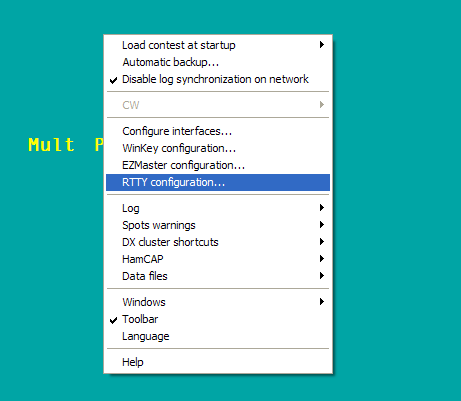Difference between revisions of "RTTY"
(Start of RTTY configuration within win-test.) |
|||
| Line 13: | Line 13: | ||
Great now you've got the engine downloaded and installed its time to fire up Win-Test and get things setup! open a contest file for an RTTY contest once it has loaded right click on the win-test background and select "RTTY configuration" | Great now you've got the engine downloaded and installed its time to fire up Win-Test and get things setup! open a contest file for an RTTY contest once it has loaded right click on the win-test background and select "RTTY configuration" | ||
| − | [[Image: | + | [[Image:Rtty config rightclick.gif]]] |
Revision as of 23:27, 24 July 2006
Since Win-Test version 3 was released it now has the added support for RTTY contests using the MMTTY engine which is used in most windows based contest logging programs.
Below is how to setup Win-Test for RTTY operation in the quickest and simplest way.
Downloading MMTTY Engine
Before you can get started operating RTTY Win-Test uses the MMTTY engine by JE3HHT, so first task is to go to http://mmhamsoft.amateur-radio.ca/mmtty/index.html scroll down the page to where the title says MMTTY Engine, download the zip file and unpackage the file into a folder where you will be able to find it perhaps “mmtty engine” for example, this is because you will need to tell Win-Test the location of the mmtty.exe file.
Note: if your already using N1MM Logger or Writelog you may already have this engine installed so its worth while checking before hand.
Win-Test RTTY Configuration
Great now you've got the engine downloaded and installed its time to fire up Win-Test and get things setup! open a contest file for an RTTY contest once it has loaded right click on the win-test background and select "RTTY configuration"