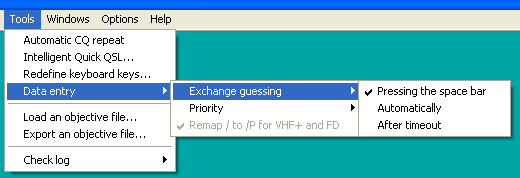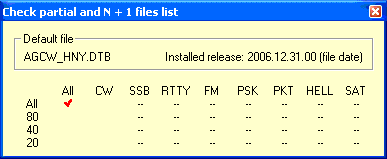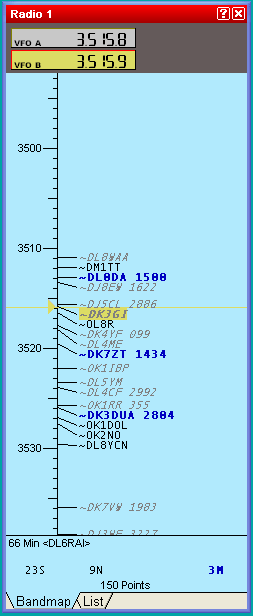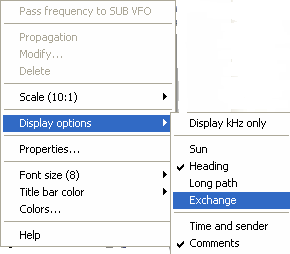Difference between revisions of "Database Files"
m (→Downloading) |
|||
| (40 intermediate revisions by 7 users not shown) | |||
| Line 1: | Line 1: | ||
| − | + | Win-Test has a feature called 'exchange guessing', which aims to fill in the exchange for a specific callsign by searching a database of known contesters' callsigns and their usual exchanges in a database file. | |
| − | == | + | These database files are available from http://download.win-test.com/databases. |
| − | + | ||
| + | This directory contains 3 types of files: | ||
| + | |||
| + | * Countries / Mult files | ||
| + | * Mult equivalence files | ||
| + | * Exchange Databases | ||
| + | |||
| + | Some of them are zipped to save space and bandwidth on our server. | ||
| + | |||
| + | |||
| + | ==Country Files/Mult Files== | ||
| + | These files are used by WT to maintain countries or multipliers lists. The default country files ('''CTY*.DAT''') are now in this directory: | ||
| + | |||
| + | http://download.win-test.com/files/country/ | ||
| + | |||
| + | Mult lists files, specific to some contests: | ||
| + | |||
| + | AGCW.DAT AGCW Happy New Year contest, Maintained by Lothar DJ8EW (Lothar _at_ Sack-Erding.de) | ||
| + | ARISEC.DAT ARI Sezioni contest | ||
| + | DOK.DAT DARC WAG contest | ||
| + | DOK_XMAS.DAT DARC Xmas contest | ||
| + | IOTA.DAT RSGB IOTA contest | ||
| + | RDA.DAT RDA contest | ||
| + | UFT.DAT UFT HF contest | ||
| + | |||
| + | ==Mult Equivalence Files== | ||
| + | These files are useful to substitute entered exchanges with official ones. | ||
| + | |||
| + | ARIPROV.DAT ARI Contest | ||
| + | OBLASTS.DAT Russian DX contest | ||
| + | STATES.DAT ARRL 10m, ARRL DX (DX side) and CQWW 160m contests | ||
| + | VEPROV.DAT RAC Canada Day and Canada Winter contests | ||
| + | |||
| + | ==Exchange Databases== | ||
| + | The WT databases are used, if possible, to "guess" the received exchanges. These are binary files and are not editable with a text editor. | ||
| − | + | VHF.DTB is used for all VHF+ EU contests. | |
| − | + | Note: '''VHF_USA.DTB''' (inside in '''VHF_USA.ZIP''') must be used for US VHF+ contests and VHF DXPed (US callsigns and 4-chars locators). This file is maintained by Dave W9ZRX (zephd _at_ indy.rr.com) To use the '''VHF_USA.DTB''' file, download it, and rename it '''VHF.DTB''' | |
| − | + | Other databases are adapted for some contests: | |
| − | |||
| − | |||
| − | contests | ||
| + | AGCW_DTC.DTB AGCW DTC | ||
AGCW_HNY.DTB AGCW Happy New Year contest | AGCW_HNY.DTB AGCW Happy New Year contest | ||
| − | ARI.DTB ARI 40/80 contest | + | ARI.DTB ARI and ARI 40/80 contest |
| − | |||
ARI_SEZIONI.DTB ARI Sezioni Contest | ARI_SEZIONI.DTB ARI Sezioni Contest | ||
| − | + | ARRL_10M.DTB ARRL 10m (contains US/VE/XE stations only) | |
| − | + | ARRL_160M.DTB ARRL 160 m and ARRL Sweepstakes (contains US/VE/XE stations only) | |
| − | ARRL-ALL.DTB | + | ARRL-ALL.DTB NAQP, NA Sprint |
| − | ARRL-DX.DTB ARRL DX contest ( | + | ARRL-DX.DTB ARRL DX contest (use if you are inside US/VE) |
| − | ARRL-USVE.DTB ARRL DX contest | + | ARRL-USVE.DTB ARRL DX contest, ARRL RTTY Roundup, CQWW 160m, CQWW DX RTTY, RAC Day and RAC Winter |
| − | CQWW.DTB CQWW DX, GACW and JIDX contests | + | CQWW.DTB CQWW DX, GACW and JIDX contests (JA side) |
| + | EU_DX.DTB EU-DX contest | ||
EU_HF.DTB EU HF contest | EU_HF.DTB EU HF contest | ||
FOC_MARATHON.DTB FOC Marathon | FOC_MARATHON.DTB FOC Marathon | ||
HADX.DTB HADX contest | HADX.DTB HADX contest | ||
| − | HELVETIA_DX.DTB Helvetia | + | HELVETIA_DX.DTB Helvetia DX |
| − | + | ITU.DTB IARU HF contest and LZ DX contest (LZ side) and RRTC | |
IOTA.DTB IOTA contest (Islands activities) | IOTA.DTB IOTA contest (Islands activities) | ||
| − | + | JIDX.DTB JIDX contest (DX side) | |
KCJ.DTB KCJ (Keyman's Club of Japan) contest | KCJ.DTB KCJ (Keyman's Club of Japan) contest | ||
| − | KOS.DTB King Of Spain contest ( | + | KOS.DTB King Of Spain contest |
| + | LZDX.DTB LZ DX contest (DX side) | ||
| + | NCCC.DTB NCCC Sprint | ||
| + | NRAU_BALTIC.DTB NRAU Baltic contest | ||
| + | OKOMDX.DTB OK OM DX contest | ||
PACC_DX.DTB PACC contest (DX side) | PACC_DX.DTB PACC contest (DX side) | ||
| − | + | RAEM.DTB RAEM contest | |
| + | RDAC.DTB RDA contest | ||
| + | RDXC.DTB Russian DX contest | ||
REFHF.DTB REF HF contest | REFHF.DTB REF HF contest | ||
RSGB.DTB RSGB 160 m and RSGB 21/28 (DX side) contests | RSGB.DTB RSGB 160 m and RSGB 21/28 (DX side) contests | ||
| − | + | SCC.DTB SCC RTTY Championship | |
SPDX.DTB SP DX contest (DX side) | SPDX.DTB SP DX contest (DX side) | ||
STEW-PERRY.DTB Stew Perry contest | STEW-PERRY.DTB Stew Perry contest | ||
UBADX.DTB UBA DX contest | UBADX.DTB UBA DX contest | ||
| − | + | UBA_SPRING.DTB UBA Spring contests | |
| − | |||
UFT_HF.DTB UFT HF contest | UFT_HF.DTB UFT HF contest | ||
| − | WAG_DL.DTB WAG | + | UK_EI.DTB UK/EI contest |
| − | + | UKDX.DTB Ukrainian DX contest | |
| + | WAG_DL.DTB WAG, DARC XMas and DARC 10m contest | ||
| + | YODX.DTB YO DX Contest (DX side) | ||
| + | YUDX.DTB YU DX contest | ||
| + | |||
| + | For more details, please look at the [http://download.win-test.com/databases/READ_ME.TXT READ_ME.TXT] file in the database site directory. | ||
| − | + | ==Installing a Database file== | |
| + | |||
| + | ===Downloading=== | ||
| + | Win-Test database files come in a binary format (.DTB). The Win-Test Team provides several of these files at http://download.win-test.com/databases. Look for the .DTB or .ZIP files (larger database files are collected in .ZIP archives). | ||
===Installing=== | ===Installing=== | ||
| − | + | After downloading, the corresponding .DTB files need to be copied to the Win-Test 3 installation directory or the Win-Test 4 application data directory. Zip files have to be unpacked before they can be used by Win-Test (which loads .DTB files only). | |
| − | == | + | For Win-Test version 4, save database files in: |
| − | + | * Windows XP: '''C:\Documents and Settings\All Users\Application Data\Win-Test\databases\''' | |
| + | * Windows Vista, Windows 7 and 10: '''C:\ProgramData\Win-Test\databases\''' | ||
| + | |||
| + | Please see also the note about Win-Test's [[Check_Partial_and_Np1_Files#Virtual_Store|Virtual Store]]. | ||
| + | |||
| + | For Win-Test version 3, save database files in: | ||
| + | * '''C:\Program Files\Win-Test\''' (or the Win-Test installation directory) | ||
| + | |||
| + | See [[Check_Partial_and_Np1_Files#Location|Check Partial and Np1 Files - Location]] for more info on how to view these often-hidden directories. | ||
| + | |||
| + | Win-Test will then load automatically, at start-up, the corresponding database file (according to the actual selected contest), if those files are available. | ||
| + | |||
| + | ===Updating=== | ||
| + | Data in .DTB files may be updated with more recent exchange data from your own logs. Simply open a log file, or import a Cabrillo file for any particular contest, and select '''File | Update database''' from the Win-Test menu. To see which .DTB file was updated, select '''File | Explore | /databases directory''', View Details, and click "Date Modified" to sort the list by date. See also [[Database_Files#Brewing_your_own_Database_file|Brewing your own Database file]]. | ||
| + | |||
| + | {{wbox|Warning|If a contest-specific database file such as '''cqww.dtb''' is available, it will also be used by the Check Partial windows ''instead of'' '''master.scp''', which may not be wanted. To override this, use file name '''default.scp''' instead of '''master.scp'''. | ||
| + | }} | ||
| + | |||
| + | ==Exchange Guessing== | ||
| + | Other than the Super Check Partial and N+1 functions in Win-Test, exchange guessing helps the operator to "know what to expect" in the course of a contest QSO. Many contests come with a fixed exchange, be it a county or regional identifier, a QTH locator or a callsign specific identifier. This type of information can be "guessed" by the software so that the operator only has to confirm or correct this information. | ||
| + | |||
| + | Please note that this feature is different from the Super Check Partial database (MASTER.SCP, DEFAULT.SCP, HF.DTB, VHF.DTB) and also different from the [[Menu:Windows#Extra_Information|Extra data files]] (XDT). See [[Check_Partial_and_Np1_Files|Check Partial and Np1_Files]]. | ||
| + | |||
| + | ===Setting up Exchange Guessing in Win-Test=== | ||
| + | After the database files have been installed, we need to activate the exchange guessing. | ||
| + | |||
| + | To do this, select '''<tt>Tools | Data entry | Exchange guessing</tt>''' from the Top Menu. | ||
[[Image:ActivateExchangeGuessing.png|frame|center|Activate Exchange Guessing]] | [[Image:ActivateExchangeGuessing.png|frame|center|Activate Exchange Guessing]] | ||
| + | |||
Three options are available: | Three options are available: | ||
| − | * Pressing the spacebar - this will fill in the exchange upon entering a callsign and hitting spacebar to move the entry cursor to the report field. This is the default setting. | + | * <code>Pressing the spacebar</code> - this will fill in the exchange upon entering a callsign and hitting spacebar to move the entry cursor to the report field. This is the default setting. |
| − | * Automatically - this will fill in the exchange as soon as you have entered the last character of the callsign and Win-Test has found an entry for it in the database file. | + | * <code>Automatically</code> - this will fill in the exchange as soon as you have entered the last character of the callsign and Win-Test has found an entry for it in the database file. Since this is a more resource intensive operation than the '<tt>Pressing the spacebar</tt>' option, it is not recommended for slow, or low-end, computers. |
| − | * After timeout - this will fill in the exchange after a certain amount of time has elapsed without changes to the callsign. | + | * <code>After timeout</code> - this option will fill in the exchange after a certain amount of time has elapsed without changes to the callsign. |
| − | + | Now, when you enter a callsign in the log entry area, the pre-guessed report will automatically come up. Also, the Check Partial window can show the same information, if it has been enabled by checking the '''<tt>Display exchange</tt>''' option in the context menu. | |
| + | |||
| + | <center> | ||
| + | {| | ||
| + | |[[Image:CheckPartialContextMenu.gif|frame|center|The Check Partial Context menu allows you to see pre-guessed report information - this information is in brackets right to the callsign.]] | ||
| + | |[[Image:CheckPartialUsedFilesList.gif|frame|center|Make sure you have loaded the correct version of the DTB file. This window is brought up via the context menu of the Check Partial window by selecting "Used files list...".]] | ||
| + | |} | ||
| + | </center> | ||
| − | + | Moreover, you can also verify which are the loaded database files through the '''<tt>Used files list...</tt>''' option, in the context menu (see above). | |
| + | Also the Band Map can show the guessed exchange information and highlight the stations accordingly, if the '''<tt>Display options | Exchange</tt>''' has been checked in its context menu. | ||
<center> | <center> | ||
{| | {| | ||
| − | |[[Image: | + | |[[Image:ExchangeGuessingBandmap.png|frame|center|Band map with Exchange Guessing enabled]] |
| − | |[[Image: | + | |[[Image:BandmapExcGuessEnable.png|frame|center|Exchange Guessing enabling context menu]] |
|} | |} | ||
</center> | </center> | ||
| + | ===Exchange Guessing in VHF/UHF/SHF Contests=== | ||
| + | In VHF+ contests logs, you can enter a partial callsign (in the callsign field) and/or a partial locator/grid (in the grid square field) to refine searches in the Check Partial windows (F12). The minimum number of characters to start the search for the callsign field is set by the contextual menu (3 by default), and set to 2 characters for the locator. | ||
| − | + | In both fields you can also use wildcards characters '?' to represent a character. Ex: '''<tt>JN?8EQ</tt>''' will search for all callsigns with locator '''<tt>JN08EQ, JN18EQ, JN28EQ, ... JN98EQ</tt>'''. | |
| − | + | The resulting matches are displayed in the Check Partial window. | |
| − | ==Brewing your own== | + | ===A note about Exchange Guessing=== |
| + | Exchange guessing is provided as a feature, that is, to assist the operator. It is NOT recommend to be used as a replacement for your ears! <tt>:)</tt>. You should always try to hear the exchange sent from the station you are working as there can be discrepancies in the database files. | ||
| + | |||
| + | ==Brewing your own Database file== | ||
'''Beware:''' This section is for the brave and experienced programmer and power user! | '''Beware:''' This section is for the brave and experienced programmer and power user! | ||
| − | Win-Test's .DTB files come in a binary format and - by default - are not editable with a simple tool like a text editor or a word processor. Having some programming expertise, you can still sucessfully create/replace an existing .DTB file with your own version. Remember, however, that you can not make Win-Test load a database | + | Win-Test's .DTB files come in a binary format and - by default - are not editable with a simple tool like a text editor or a word processor. Having some programming expertise, you can still sucessfully create/replace an existing .DTB file with your own version. Remember, however, that you can not make Win-Test load a database it doesn't know. |
The file strutcture of the database files is straightforward and simple: As an example, take a look at the first bytes of the WAG_DL.DTB file used for looking up DOKs: | The file strutcture of the database files is straightforward and simple: As an example, take a look at the first bytes of the WAG_DL.DTB file used for looking up DOKs: | ||
| Line 106: | Line 191: | ||
00000050 31 43 43 55 00 00 00 00 00 00 00 00 4A 4E 38 35 1CCU........JN85 | 00000050 31 43 43 55 00 00 00 00 00 00 00 00 4A 4E 38 35 1CCU........JN85 | ||
00000060 4C 49 00 30 31 39 35 00 39 41 31 43 45 51 00 00 LI.0195.9A1CEQ.. | 00000060 4C 49 00 30 31 39 35 00 39 41 31 43 45 51 00 00 LI.0195.9A1CEQ.. | ||
| + | [...] | ||
Here you can basically see the same file structure with the exception that the information field is actually split in two fields, one containing the information to display, and another one which contains information about the content itself - namely when this very piece of information was verified last - here "0195" meaning "January 1995". | Here you can basically see the same file structure with the exception that the information field is actually split in two fields, one containing the information to display, and another one which contains information about the content itself - namely when this very piece of information was verified last - here "0195" meaning "January 1995". | ||
| Line 119: | Line 205: | ||
2 | 2 | ||
3 foreach $f (<*.db>) { | 3 foreach $f (<*.db>) { | ||
| − | 4 | + | 4 open(IN,$f); |
| − | 5 | + | 5 while(<IN>) { |
| − | 6 | + | 6 ($c,$q) = split; |
| − | 7 | + | 7 goto DONE if (length($c) < 1); |
| − | 8 | + | 8 if (defined($m{$c})) { |
| − | 9 | + | 9 goto DONE if ($m{$c} eq $q); |
| − | 10 | + | 10 while (defined($m{$c})) { |
| − | 11 | + | 11 $c .= ' '; |
| − | 12 | + | 12 goto DONE if ($m{$c} eq $q); |
| − | 13 | + | 13 } |
| − | 14 | + | 14 } |
| − | 15 | + | 15 $m{$c} = $q; |
| − | 16 | + | 16 DONE: |
| − | 17 | + | 17 } |
| − | 18 | + | 18 close(IN); |
19 } | 19 } | ||
20 | 20 | ||
21 open(OUT,"> vhf_new.dtb"); | 21 open(OUT,"> vhf_new.dtb"); | ||
22 foreach (sort keys %m) { | 22 foreach (sort keys %m) { | ||
| − | 23 | + | 23 $r = pack("a14a6xa4x",$_,$m{$_},"0195"); |
| − | 24 | + | 24 print OUT $r; |
25 } | 25 } | ||
26 close(OUT); | 26 close(OUT); | ||
| Line 145: | Line 231: | ||
After all, if you can contribute updated .DTB files of reasonably good quality, the Win-Test team will be happy to incorporate them into their distribution which is available for free on the internet. | After all, if you can contribute updated .DTB files of reasonably good quality, the Win-Test team will be happy to incorporate them into their distribution which is available for free on the internet. | ||
| − | [ | + | ==See also== |
| + | Some other methods, to create/update DTB-Files, have been described by F6FVY in the WT Support forum (see: [http://lists.f5mzn.org/pipermail/support/2007-January/072867.html http://lists.f5mzn.org/pipermail/support/2007-January/072867.html]). | ||
Latest revision as of 00:35, 11 February 2021
Win-Test has a feature called 'exchange guessing', which aims to fill in the exchange for a specific callsign by searching a database of known contesters' callsigns and their usual exchanges in a database file.
These database files are available from http://download.win-test.com/databases.
This directory contains 3 types of files:
- Countries / Mult files
- Mult equivalence files
- Exchange Databases
Some of them are zipped to save space and bandwidth on our server.
Country Files/Mult Files
These files are used by WT to maintain countries or multipliers lists. The default country files (CTY*.DAT) are now in this directory:
http://download.win-test.com/files/country/
Mult lists files, specific to some contests:
AGCW.DAT AGCW Happy New Year contest, Maintained by Lothar DJ8EW (Lothar _at_ Sack-Erding.de) ARISEC.DAT ARI Sezioni contest DOK.DAT DARC WAG contest DOK_XMAS.DAT DARC Xmas contest IOTA.DAT RSGB IOTA contest RDA.DAT RDA contest UFT.DAT UFT HF contest
Mult Equivalence Files
These files are useful to substitute entered exchanges with official ones.
ARIPROV.DAT ARI Contest OBLASTS.DAT Russian DX contest STATES.DAT ARRL 10m, ARRL DX (DX side) and CQWW 160m contests VEPROV.DAT RAC Canada Day and Canada Winter contests
Exchange Databases
The WT databases are used, if possible, to "guess" the received exchanges. These are binary files and are not editable with a text editor.
VHF.DTB is used for all VHF+ EU contests.
Note: VHF_USA.DTB (inside in VHF_USA.ZIP) must be used for US VHF+ contests and VHF DXPed (US callsigns and 4-chars locators). This file is maintained by Dave W9ZRX (zephd _at_ indy.rr.com) To use the VHF_USA.DTB file, download it, and rename it VHF.DTB
Other databases are adapted for some contests:
AGCW_DTC.DTB AGCW DTC AGCW_HNY.DTB AGCW Happy New Year contest ARI.DTB ARI and ARI 40/80 contest ARI_SEZIONI.DTB ARI Sezioni Contest ARRL_10M.DTB ARRL 10m (contains US/VE/XE stations only) ARRL_160M.DTB ARRL 160 m and ARRL Sweepstakes (contains US/VE/XE stations only) ARRL-ALL.DTB NAQP, NA Sprint ARRL-DX.DTB ARRL DX contest (use if you are inside US/VE) ARRL-USVE.DTB ARRL DX contest, ARRL RTTY Roundup, CQWW 160m, CQWW DX RTTY, RAC Day and RAC Winter CQWW.DTB CQWW DX, GACW and JIDX contests (JA side) EU_DX.DTB EU-DX contest EU_HF.DTB EU HF contest FOC_MARATHON.DTB FOC Marathon HADX.DTB HADX contest HELVETIA_DX.DTB Helvetia DX ITU.DTB IARU HF contest and LZ DX contest (LZ side) and RRTC IOTA.DTB IOTA contest (Islands activities) JIDX.DTB JIDX contest (DX side) KCJ.DTB KCJ (Keyman's Club of Japan) contest KOS.DTB King Of Spain contest LZDX.DTB LZ DX contest (DX side) NCCC.DTB NCCC Sprint NRAU_BALTIC.DTB NRAU Baltic contest OKOMDX.DTB OK OM DX contest PACC_DX.DTB PACC contest (DX side) RAEM.DTB RAEM contest RDAC.DTB RDA contest RDXC.DTB Russian DX contest REFHF.DTB REF HF contest RSGB.DTB RSGB 160 m and RSGB 21/28 (DX side) contests SCC.DTB SCC RTTY Championship SPDX.DTB SP DX contest (DX side) STEW-PERRY.DTB Stew Perry contest UBADX.DTB UBA DX contest UBA_SPRING.DTB UBA Spring contests UFT_HF.DTB UFT HF contest UK_EI.DTB UK/EI contest UKDX.DTB Ukrainian DX contest WAG_DL.DTB WAG, DARC XMas and DARC 10m contest YODX.DTB YO DX Contest (DX side) YUDX.DTB YU DX contest
For more details, please look at the READ_ME.TXT file in the database site directory.
Installing a Database file
Downloading
Win-Test database files come in a binary format (.DTB). The Win-Test Team provides several of these files at http://download.win-test.com/databases. Look for the .DTB or .ZIP files (larger database files are collected in .ZIP archives).
Installing
After downloading, the corresponding .DTB files need to be copied to the Win-Test 3 installation directory or the Win-Test 4 application data directory. Zip files have to be unpacked before they can be used by Win-Test (which loads .DTB files only).
For Win-Test version 4, save database files in:
- Windows XP: C:\Documents and Settings\All Users\Application Data\Win-Test\databases\
- Windows Vista, Windows 7 and 10: C:\ProgramData\Win-Test\databases\
Please see also the note about Win-Test's Virtual Store.
For Win-Test version 3, save database files in:
- C:\Program Files\Win-Test\ (or the Win-Test installation directory)
See Check Partial and Np1 Files - Location for more info on how to view these often-hidden directories.
Win-Test will then load automatically, at start-up, the corresponding database file (according to the actual selected contest), if those files are available.
Updating
Data in .DTB files may be updated with more recent exchange data from your own logs. Simply open a log file, or import a Cabrillo file for any particular contest, and select File | Update database from the Win-Test menu. To see which .DTB file was updated, select File | Explore | /databases directory, View Details, and click "Date Modified" to sort the list by date. See also Brewing your own Database file.
Warning: If a contest-specific database file such as cqww.dtb is available, it will also be used by the Check Partial windows instead of master.scp, which may not be wanted. To override this, use file name default.scp instead of master.scp.
Exchange Guessing
Other than the Super Check Partial and N+1 functions in Win-Test, exchange guessing helps the operator to "know what to expect" in the course of a contest QSO. Many contests come with a fixed exchange, be it a county or regional identifier, a QTH locator or a callsign specific identifier. This type of information can be "guessed" by the software so that the operator only has to confirm or correct this information.
Please note that this feature is different from the Super Check Partial database (MASTER.SCP, DEFAULT.SCP, HF.DTB, VHF.DTB) and also different from the Extra data files (XDT). See Check Partial and Np1_Files.
Setting up Exchange Guessing in Win-Test
After the database files have been installed, we need to activate the exchange guessing.
To do this, select Tools | Data entry | Exchange guessing from the Top Menu.
Three options are available:
Pressing the spacebar- this will fill in the exchange upon entering a callsign and hitting spacebar to move the entry cursor to the report field. This is the default setting.Automatically- this will fill in the exchange as soon as you have entered the last character of the callsign and Win-Test has found an entry for it in the database file. Since this is a more resource intensive operation than the 'Pressing the spacebar' option, it is not recommended for slow, or low-end, computers.After timeout- this option will fill in the exchange after a certain amount of time has elapsed without changes to the callsign.
Now, when you enter a callsign in the log entry area, the pre-guessed report will automatically come up. Also, the Check Partial window can show the same information, if it has been enabled by checking the Display exchange option in the context menu.
Moreover, you can also verify which are the loaded database files through the Used files list... option, in the context menu (see above).
Also the Band Map can show the guessed exchange information and highlight the stations accordingly, if the Display options | Exchange has been checked in its context menu.
Exchange Guessing in VHF/UHF/SHF Contests
In VHF+ contests logs, you can enter a partial callsign (in the callsign field) and/or a partial locator/grid (in the grid square field) to refine searches in the Check Partial windows (F12). The minimum number of characters to start the search for the callsign field is set by the contextual menu (3 by default), and set to 2 characters for the locator.
In both fields you can also use wildcards characters '?' to represent a character. Ex: JN?8EQ will search for all callsigns with locator JN08EQ, JN18EQ, JN28EQ, ... JN98EQ.
The resulting matches are displayed in the Check Partial window.
A note about Exchange Guessing
Exchange guessing is provided as a feature, that is, to assist the operator. It is NOT recommend to be used as a replacement for your ears! :). You should always try to hear the exchange sent from the station you are working as there can be discrepancies in the database files.
Brewing your own Database file
Beware: This section is for the brave and experienced programmer and power user!
Win-Test's .DTB files come in a binary format and - by default - are not editable with a simple tool like a text editor or a word processor. Having some programming expertise, you can still sucessfully create/replace an existing .DTB file with your own version. Remember, however, that you can not make Win-Test load a database it doesn't know.
The file strutcture of the database files is straightforward and simple: As an example, take a look at the first bytes of the WAG_DL.DTB file used for looking up DOKs:
00000000 44 41 30 41 41 00 00 00 00 00 00 00 00 00 52 31 DA0AA.........R1 00000010 37 00 00 00 00 00 00 00 00 00 44 41 30 42 41 59 7.........DA0BAY 00000020 00 00 00 00 00 00 00 00 42 30 36 00 00 00 00 00 ........B06..... 00000030 00 00 00 00 44 41 30 43 42 00 00 00 00 00 00 00 ....DA0CB....... 00000040 00 00 59 32 34 00 00 00 00 00 00 00 00 00 44 41 ..Y24.........DA 00000050 30 43 57 00 00 00 00 00 00 00 00 00 55 32 33 00 0CW.........U23. 00000060 00 00 00 00 00 00 00 00 44 41 30 44 49 47 00 00 ........DA0DIG.. [...]
From that hex dump we can see that the file consists of records of equal length of 26 bytes. The callsign is stored as a null-padded string in the first 14 bytes, the corresponding information (the DOK) is contained in the following 12 bytes, also null-padded.
As another example, let's take a look at the file VHF.DTB, which contains stations active on the VHF/UHF bands and their corresponding QTH locators:
00000000 34 4E 31 42 00 00 00 00 00 00 00 00 00 00 4B 4E 4N1B..........KN 00000010 30 35 43 52 00 30 31 39 35 00 39 41 31 42 00 00 05CR.0195.9A1B.. 00000020 00 00 00 00 00 00 00 00 4A 4E 38 35 4A 58 00 30 ........JN85JX.0 00000030 31 39 35 00 39 41 31 42 20 00 00 00 00 00 00 00 195.9A1B ....... 00000040 00 00 4A 4E 38 35 4F 56 00 30 31 39 35 00 39 41 ..JN85OV.0195.9A 00000050 31 43 43 55 00 00 00 00 00 00 00 00 4A 4E 38 35 1CCU........JN85 00000060 4C 49 00 30 31 39 35 00 39 41 31 43 45 51 00 00 LI.0195.9A1CEQ.. [...]
Here you can basically see the same file structure with the exception that the information field is actually split in two fields, one containing the information to display, and another one which contains information about the content itself - namely when this very piece of information was verified last - here "0195" meaning "January 1995".
Using a programming environment like Perl, you can create a simple application that will do the job for you. Here is a sample. Please feel free to copy and adapt to your needs.
The program processes a number of .db plaintext files (line 3). To work around duplicate information (e.g. one station is listed with several different locators), a space character is appended to the callsign (line 11). True duplicates are simply eliminated (line 7). Once the data collection process is finished, a new .dtb file is created (line 21) and - using Perl's pack() function, the records are created (line 23) and written to the file (line 24). The date information is left at 0195 for simplicity. This could certainly be elaborated to some detail.
The final product has to be renamed to VHF.DTB before Win-Test will start using it.
1 #!/usr/bin/perl
2
3 foreach $f (<*.db>) {
4 open(IN,$f);
5 while(<IN>) {
6 ($c,$q) = split;
7 goto DONE if (length($c) < 1);
8 if (defined($m{$c})) {
9 goto DONE if ($m{$c} eq $q);
10 while (defined($m{$c})) {
11 $c .= ' ';
12 goto DONE if ($m{$c} eq $q);
13 }
14 }
15 $m{$c} = $q;
16 DONE:
17 }
18 close(IN);
19 }
20
21 open(OUT,"> vhf_new.dtb");
22 foreach (sort keys %m) {
23 $r = pack("a14a6xa4x",$_,$m{$_},"0195");
24 print OUT $r;
25 }
26 close(OUT);
After all, if you can contribute updated .DTB files of reasonably good quality, the Win-Test team will be happy to incorporate them into their distribution which is available for free on the internet.
See also
Some other methods, to create/update DTB-Files, have been described by F6FVY in the WT Support forum (see: http://lists.f5mzn.org/pipermail/support/2007-January/072867.html).